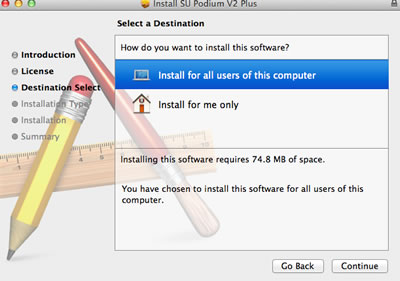SU Podium V2.x - Getting Started
If you are installing SU Podium V2.x for the first time, go down to the First Time install sections below.
If you are upgrading from V2.5 to V2.6, or installing an incremental update, go to this page and follow the relevant guide.
We often recieve the following questions from both trial and paid users installing SU Podium for the first time:
-
Q. Free Trial users - Why does license manager pop up and ask for a license?
This is simply a reminder to display how many days are left in the free trial. Free trial users can dismiss the license manager.
-
Q. First time installation (paid customers) - Resolution is greyed out and the info bar is still in the image.
After activating your license you must restart SketchUp to get out of trial mode.
SU Podium V2 and V2.5 license holders need to purchase the upgrade before installing and activating SU Podium V2.6.
Your license key for SU Podium V2.5 or older cannot be used to activate SU Podium V2.6. A new activation code will be sent by email when you purchase the upgrade.
If you do not want to pay for an upgrade, you are free to continue using SU Podium V2.5 as long as you'd like. Please note that SU Podium V2.5 will not likely be released for SketchUp versions after 2019.
More information about what is included in the SU Podium V2.6 upgrade can be found here.
Incremental V2.6 updates (V2.6.xxx) will be free for licensed V2.6 users unless otherwise specified. Any future paid upgrades will be announced well in advace.
If you have an existing SU Podium version, please uninstall previous versions of SU Podium before installing an update. Ignore this if this is your first time installing SU Podium V2.5 Read below for uninstall instructions
-
Go to the Free Trial page or go to the SU Podium Download page. Download the appropriate version of V2.5.x Plus and activate the full version with your V2.5.x Plus license code.
-
Free Trial version users - You will not receive a license code. Instead, ignore the License Manager dialog box that comes up, requesting you to enter a license. Your evaluation period will be for 30 days.
Operating System requriements:
- Windows 7, 8, or 10 — All Podium versions
- MacOS X:
- SU Podium V2.6: High Sierra, Mojave
- SU Podium V2.5: Yosemite, El Capitan, Sierra, High Sierra, Mojave
SU Podium V2.6 supported SketchUp versions:
- V2.6 Windows — SketchUp 2017, 2018, 2019.3, 2020
- V2.6 Mac — SketchUp 2018, 2019.3, 2020 — SketchUp 2017 is not supported at this time.
SU Podium V2 and V2.5
- SU Podium V2.5 — SketchUp 2014-2019, 2019.3
- SU Podium V2, V2 Plus — SketchUp 7, 8, 2013
If you are using SketchUp 8 for the Mac, please download and install SU Podium V2 Plus, version V2.18.940 from here. The major difference between V2.5.x Plus and V2Plus is the vast speed difference in processing scenes and support for 360 Panoramas. Read about V2.5.x Plus here.
Hardware recommendations:
-
There are no minimum hardware requirements. However, SU Podium's render engine is multi-threaded, meaning it will take advantage of all your CPU cores. More cores/threads and a faster clock speed (GHz) will lead to faster rendering.
You also need a reasonable amount of RAM to hold 3d scene data. The more RAM you have, the more complex models you can render. We highly recommend 64 bit Mac and Windows operating system. Mac is a 64 bit OS. There are still legacy Podium versions that support Windows 32 bit.
Windows Installation
1. Completely quit SketchUp before starting the installation.
2. If you are upgrading from SU Podium V2.5 to V2.6, uninstall previous versions of SU Podium V2 first. Choose the SU Podium uninstall program that matches the version of SketchUp you're using.
3. Download SU Podium V2.x Plus for SketchUp 2019, 2018, 2017, 2016, 2015 or 2014 here - Download V2.5 Plus location. Choose the version that matches your SketchUp and Windows operating system.
4. The installation program will start. The default install location for SU Podium V2.x for Windows SketchUp 2014, 2015, 2016, 2017, 2018 or 2019 is in this location:
C:\ProgramData\SketchUp\SketchUp 201x\SketchUp\plugins
5. Open SketchUp and find SU Podium in the Extensions menu. An SU Podium icon tool bar will be loaded.
6. If you mistakenly installed the wrong version of SU Podium, please read how to uninstall, and then download and reinstall the correct version.
Mac Installation
-
Completely quit SketchUp before starting.
-
If you are upgrading from SU Podium V2.5 to V2.6, uninstall previous versions of SU Podium V2 first. Choose the SU Podium uninstall program that matches the version of SketchUp you're using.
-
Download the SU Podium V2.5 Plus version that matches your OS and SketchUp version here: V2.5 Plus Download location.
-
Double click on the .zip file that you downloaded and unzip using the Archive tool. This will unzip the install file into a .pkg file.
Note: Make sure you unzip or unpack using the Macintosh Archive tool. Do not use Winzip. -
Double click on the install package file to start the installation. If you encounter an "unsigned developer" problem when installing SU Podium V2, please read here.
-
Choose Install for All Users of this computer, if prompted.
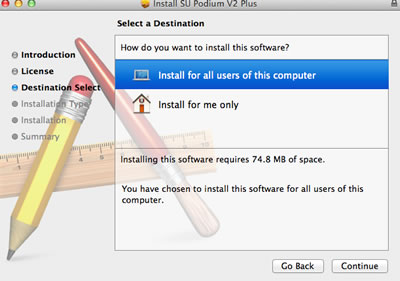
-
When the installation is complete, SU Podium V2.5 Plus is installed in the Macintosh HD\Library\Application Support\SketchUp 201x\SketchUp\Plugins\ folder.
-
Open SketchUp. SU Podium V2.5 Plus will be in the SketchUp Plugins or Extensions pull down menu. There will also be Podium V2.5 tool bar.
-
Unidentified Developer - Cannot open the SU Podium V2.5 pkg because I see an " ..Unidentified Developer" message? Click here for the solution.
-
No Plugin or Extension menu in SketchUp - Click here for the solution.
-
Do not use WinZip to unpack - Make sure you unpack the downloaded installation file with the Mac Archive tool. Do not use Winzip. If you unpack the install file with Winzip., you may find the installation program will not correctly install SU Podium V2.5 Plus.
-
Mac Install Failed! - Click here for the solution.
-
Crashes - Installation was fine but Podium crashes when rendering. Please read here.
More resources:
Additional help topics in the right sidebar
Click here to review the Podium Browser Help topics.
Podium Browser is a premium SketchUp component library containing over 20,000 high-quality, render-ready components optimized for use in SU Podium V2.5.x. The Paid content costs $79.00 USD.
The Browser library contains an incredible variety of items, including physically accurate light fixtures, furniture for your interior and exterior scenes, high resolution textures and Podium Materials, architectural elements, and much, much more. Podium Browser Free content is installed with SU Podium V2.5.x. The Paid content requires the purchase of a license key and is $79.00 USD.00. Paid content has new content and is automatically available as it is added monthly.
Podium Browser Free includes over 850 free items, which will remain available even after your 30 day Podium trial expires. Read about it here.