GenerateAll plugin
Now included with SU Podium V2.6 for SetchUp 2017 - 2024.
GenerateAll Scenes now installs automatically with the main SU Podium v2.5/ 2.6 for SketchUp 2017 thru 2024.
If you are using SketchUp 2016, GenerateAll Scenes is part of the Podium Extras .RBZ bundle, which can be downloaded here: Podium Extra tools and utilities for early versions of SU Podium V2.5
What is Generate All?
Generate All is an extension that will generate a Podium render .script for some or all of the SketchUp scenes in a model. When invoked, Generate All processes the geometry, textures, and camera for each scene in you SketchUp model. The advantage of Generate All is that it is an automatic way of generating .script and TEXTURE folders for every scene.
SU Podium's Generate tool will create a folder with a sub-folder called TEXTURES (that contain all the textures of the SketchUp model) and a .script file.
Generate All, goes one step further than Generate, and applies Generate to every scene in the model. Then it creates a folder for every scene in a parent folder. The parent folder can then be used with SU Podium's OOPR (Render Manager) to batch render all .scripts without any further user input.. Generate All is similar to the old Render All but instead of creating finished rendered images inside SketchUp and therefore taking up time, Generate All creates the .script and related TEXTURE folder, to be rendered later or on a different computer.
Once generated, these .scripts can be rendered on a different computer if needed.
Download and Install:
Generate All is included in SU Podium V2.5 and V2.6.
- If you are using SU Podium V2.6 - GenerateAll is installed and available from the SU Podium V2.6 ---> Tools menu.
- If you are using SU Podium V2.5, Generate All is in the Podium Extras menu.
How to use Generate All Scenes
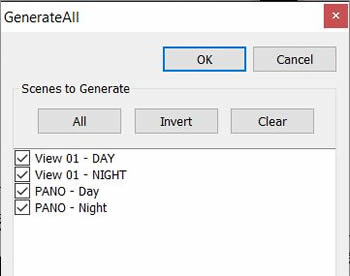
Generate All will use the settings in your current Podium Options dialog box (including Preset, Image Size, Save location, and Environment settings), and apply them to all the scenes in your model. It's a good idea to render one or two scenes before committing to the Render All process. Once you start the Generate All process, it is not easy to stop Podium from rendering the list of scenes.
If you are using SU Podium V2.6, you can apply different SU Podium options to each scene. For example, Scene 1 might have Physical Sky 1 and Scene 2 might have HDRI/ IBL backgrounds.
Generate some or all scenes - GenerateAll's interface allows you to pick the scenes you want to generate .scripts for, if you want to render some but not all scenes. First click Clear or Invert to turn off all the Scenes in the Generate All dialog box. Then select the scenes you want to render. When you are ready to generate, simply press "OK" and let the process run.
