Edit Image will not work- Troubleshooting
Why is the Edit button greyed out in OOPR after the render is done?
Note: If you are using a Mac Apple Silicon machine, please read here about what you need to do to make Podium Image Editor work.
If you are seeing a line in the Podium Render Manager (OOPR) that reads, Total Time 00:xx:xx, it means the rendering was completeled. But it does not necessarily mean a rendered image was saved to your hard drive. The image is in the computer's memory. But if your Edit button is greyed out, this almost always means the image was not saved to the hard drive and the folder you choose to save the image to.
By default, the image is being saved in the "model" folder which is the same folder as where your SketchUp model is. If you want to change the folder where the image will be saved, use the Custom button in the Podium Options dialog box. Click on the Browse button to change folders.
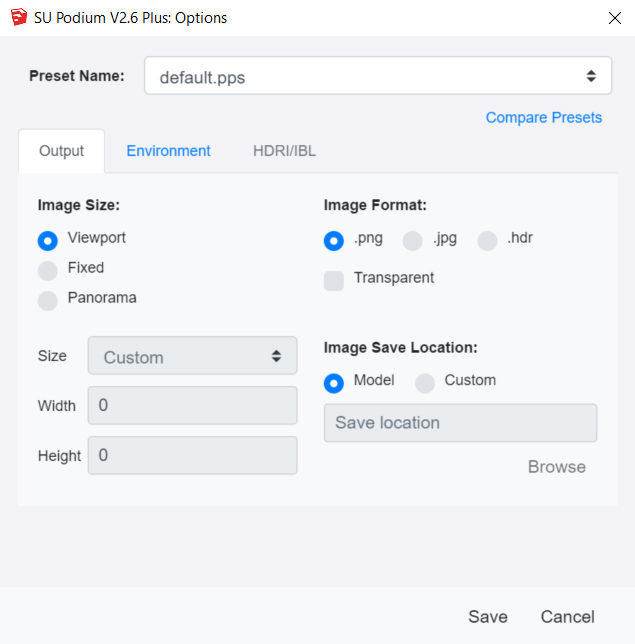
What to do if the image isn't saving at all
If OOPR displays a time and indicates a finished image, but you are unable to find the file or Edit the image, it means something prevented the image from being saved. If you are unable to save the rendered image to a folder this may be due to several reasons:
- The name of the path or the image file name has special characters in it. Characters like apostrophes, or special characters like !!, #, & in the complete path name will cause problems. This is the most common reason for image files not getting saved.
- Additionally, if the file path to the image save location is too long, Podium may not be able to save the render. *See below.
- The "write permissions" of the folder that you are saving the image to are set to "read only."
Solutions
- Create a folder on your primary drive (for Windows, C:\, for Mac under your user name). Make it an obvious name such as c:\images or on the Mac you might select the documents folder. The folder must have write permissions in Windows or on the Mac, so make sure you can save files to the folder you want SU Podium to save rendered images to.
- Use PodiumImageEditor. After the rendering is done, highlight the Total Time 00:xx:xx line in OOPR. Then, if the Edit button is not greyed out, open the image using the Edit button. This will open the image in PodiumImageEditor. Then select File, Save and save the image in a folder of your choice (note- the file format will default to .jpg so pick .png if you want the .png format).
File path length
There are reported problems saving images in folders with names that are more than 32 characters, or very long path names or have special characters in the path name. This is a Windows only problem.
SU Podium will ignore the folder name and save the image to the default SketchUp model folder location or to a temporary folder. Make sure your designated folder name has less that 32 characters in it. Also, try to minimize the path name and avoid using special characters in the path name. Look at item #1 above and use this technique if you can not save the rendered image.
Tip - Try rendering to a folder directly on the C drive to determine whether the lenght of your file-path is causing problems. I.e - C:\images
