Deactivate Alternative
There are some cases where Deactivate does not work in the License Manager and you have "maxed out" your three license activations. This is caused by a glitch in the communication between SketchUp and the SU Podium license server. This page explains an alternative method of Deactivating one of your three activations, so that you can activate your license again, either on a different computer or on a newer SketchUp.
1. Save your SU Podium V2.6 license somewhere.
First make sure you have opened the SketchUp version where you originally activated one of your SU Podium activations.
Go to the SU Podium V2.6 drop down menu, open License. This will open the Podium License Manager
Copy your SU Podium V2.6 license which starts with the letters PD somewhere where you can later retrieve it.
2. Retrieve the License ID.
The license machine ID is not the same as your SU Podium V2.6 license which starts with the letters PD.
Assuming you are still in SketchUp where SU Podium was activated, open the Ruby Console located in the Extensions drop down menu.
Enter this command in Ruby Console:
LicenseManager.getLicense.id
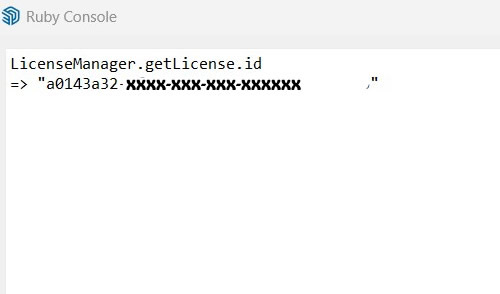
3. Enter the License ID to the Deactivate Web page
Copy the 32 alpha numeric License ID from the Ruby Console but do not copy the "" but just the alpha numeric characters.
Go to this web page https://v4.pdm-plants-textures.com/deactivatemachine.html
It should look like this
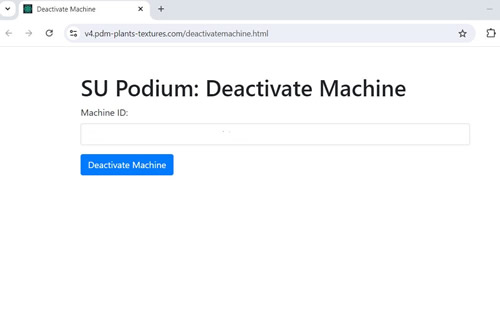
Paste the License ID into the field and select the Deactivate Machine button
This action will deactivate one of your activation. And you will then be able to activate the SU Podium V2.6 license again.
4. If you want to activate the SU Podium V2.6 license on the same SketchUp
Now that one activation has been deactivated, you can activate SU Podium V2.6 license on a different computer or an updated SketchUp
If you want to activate the license on the same SketchUp, where your activation was maxed out, open SketchUp if it is not opened already.
The pdm_cl action will clear the license from your privatepreferences.json file and you can activate the license again using the Podium License Manager
