Materials - Diffuse, Reflection, Transparency
When you start to set up your own materials, you will start in SketchUp by applying texture, color and transparency. SketchUp allows you to configure and display these basic material properties.
Podium supports some more complex and subtle properties like reflection, refraction, bumpiness and light emission. These are very straightforward to set up. But there are some things that it are helpful to understand first of all.
There are three main sliders in the dialog labelled - Diffuse, Transparency and Reflection. These configure the basic surface properties, and this article explains them in a little more detail.
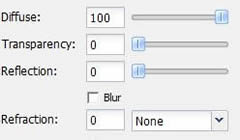
In reality, the way you perceive a material is based on the way rays of light (the technical term is ‘photons’) hit the surface, reflect off it and travel to your eye. Light is actually invisible until it intersects and reflects from an object. If you shine a flash light in a cave, the only light you will see is reflected off surfaces. You will see a patch of light where the it hits a surface, but if there is no dust or water vapor, you will not see a beam of light like a laser. Where you can see a distinct ‘beam’ of light, this is caused by light reflecting off particles in the air. This illustrates the basic principle that our ability to see objects is entirely based on the principle of reflected light.
When light hits a surface, some of the energy is absorbed, and some reflected. Diffuse reflection is what enables us to perceive color and texture, and describes the way that when light hits an object, it penetrates just below the surface of a material and is reflected, but the light is ‘diffused’ or scattered in different directions. Even highly polished surfaces have diffuse reflection. For example, a polished white marble surface is still identifiably white. When light hits a surface, the color the surface appears depends on the wavelengths of light absorbed and reflected by the surface. For example if a surface absorbs more light in the red spectrum, then that surface will not exhibit much red in the color If the surface reflects more light in the red wavelength, its color will appear to be reddish. This is a complex topic in its own right (more info here) but it demonstrates that you almost always need some diffuse reflection for any surface. Even for colored glass, if you want to see the color, you need an element of diffuse reflection.
What people usually understand by the term ‘reflection’ is technically ‘specular reflection’ and it occurs when light bounces off flat surfaces and is reflected in a uniform direction. This is easy to understand, and as you increase the value of this slider, the more your material will reflect the environment.
The third component is transparency, which is when light passes through a surface.
A material’s appearance is based on the way light interacts with the surface. Some of the light is absorbed some passes through it, some is reflected back and diffused, and some is reflected back in a uniform direction.
Podium’s way of rendering materials is based on these physical properties. So if you want to get the most realistic materials, you need to be aware of the need for the diffuse component, and balance this against reflectivity and transparency.
In Podium, because almost all materials absorb some of the light that hits them, materials are configured so that if the sum of the diffuse, transparency and reflectivity sliders adds up to 100% in the dialog, the actual total used by the render engine is around 95%. It is also impossible to configure the sliders so they add up to more than 100% which would be unrealistic because it would mean that materials reflect more light than they receive!
For most materials, the most realistic appearance is obtained when the sum of the values in all three sliders adds up to around 100%. It does not’t matter if it’s 97% or 98%, and some solid, non-reflective surfaces (like wood for example) may absorb more than 5% of the light energy that hits them, so configuring them by setting the diffuse slider to 80% should’t be a problem.
In summary, when configuring materials, understand the diffuse component, and set some value for it for virtually all surfaces.
