Rendering with the Podium Browser "advanced" glass material
There is a new "advanced" glass material that is curently only available from Podium Browser Paid content.

The advanced glass material contains material properties that are "hardwired" into the shader, but cannot be accessed or changed from the SU Podium materials dialog. To use this material, it must be eyedropped from a Podium Browser component or material cube, and then painted onto your model as described below. The material yields realistic thick/solid glass objects, better than what Podium can produce with standard material settings.
In this short guide, we'll walk through the correct procedure for applying the advanced glass material onto bowls, vases, glasses, etc.
1. Getting Started - Where to find the advanced glass material.
We urge you to download and examine the glass bowl pictured above for an example of how advanced glass should be applied to your models. This item is available in Podium Browser paid content, in the Dining Accessories category, and called "Glass Bowl 01."
The same advanced glass material is available as a material cube in the Podium Browser category, Materials Translucent Advanced Glass.
As noted, the advanced glass material cannot be created from scratch in the Podium materials dialog, and must be eyedropped from one of the above sources. Do not modify the advanced glass material properties once you have it in your scene.
2. Model your glass vessel with thickness
Solid glass consists of an inner and outer surface enclosing an empty volume; it is necessary to model this accurately to achieve realistic results. If you're creating your own glasses and bowls instead of using the ones from Podium Browser, make sure you model a double-walled solid shape, as seen in the image below.
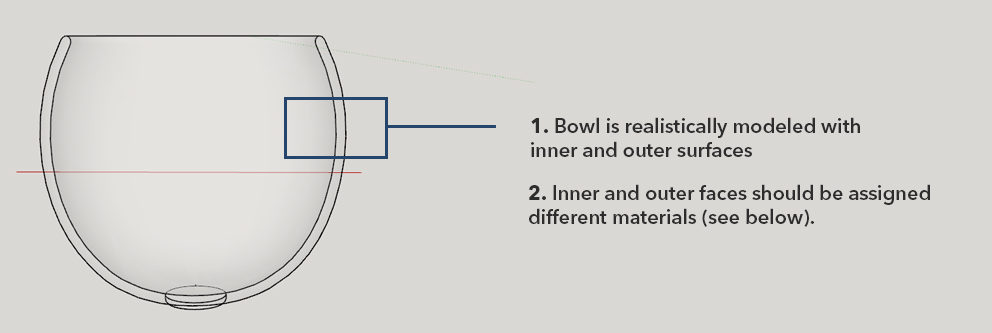
Tip - Objects like this can be modeled in SketchUp by drawing a profile curve and then revolving it around a circle using the "follow me" tool. See here if you need help with this process.
3. The the inner and outer surfaces each require a different glass material
Glass as a material has no internal reflections, so we need to use slightly different material settings for the external faces than what we use on the "backside" faces which are inside or "within" the solid glass.
The following image shows how the inner and outer materials differ—note that the DRT values are grayed out on the internal material; this is to prevent users from making changes that would negate the properties that were hard-coded into the material from outside Podium.
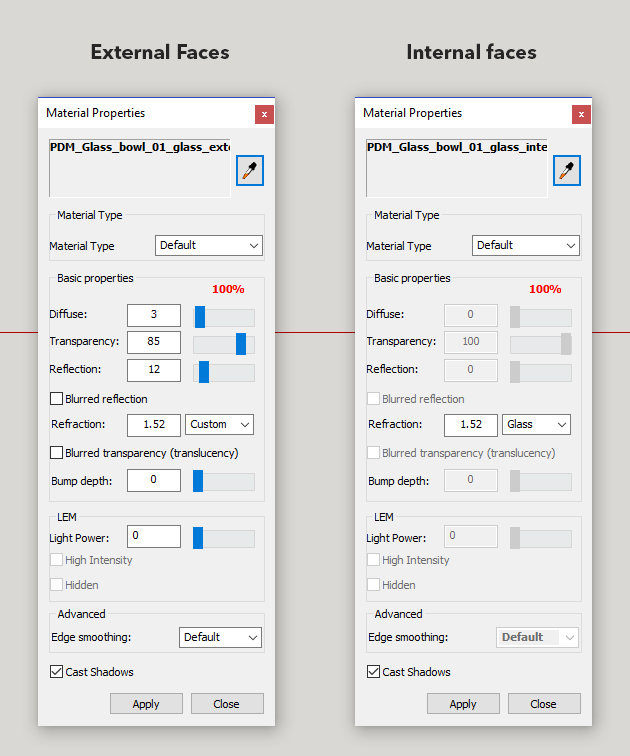
Please note that external face refers to any surface that is exposed to air, or that you could touch with your fingers. "Internal face" refers to the surfaces between the two walls which enclose an empty volume.
4. To apply the advanced glass material to a new object:
- Download "Glass Bowl 01" or "Advanced Glass" into your scene from Podium Browser
- Use the eyedropper and paint bucket to color pick the "External" advanced glass material, and paint it on the external faces of your model.
- Zoom the camera to the space "between" the walls of the bowl, and select the "Internal" glass material with the eye-dropper. Apply this to the internal faces of your model with the paint bucket.
- Your glass item should now render realistically.
5. Consider the environmet when setting up a render.
Don't forget that glass will not look truly realistic in an empt SketchUp scene, as there will be nothing to reflect/refract. When rendering glass, either place objects around the glass, or render your bowl in one of the Podium Browser studio interiors. The following example was rendered in a simulated photo studio, using off-camera LEM panels for lighting and reflections.

Attention to detail goes a long way in rendering—the most important thing here is to make sure you model your solid glass items accurately, with correct inner and outer geometry. Then simply color-pick the materials directly from the advanced glass in Podium Browser and apply it to your model.
We will be adding a number of curved glass components that use this advanced glass material to Podium Browser in the coming weeks.
