How to embed Podium Panoramas on Facebook
If you or your clients are accustomed to using Facebook for promotion, you might have wondered whether it's possible to embed a Podium panorama on your Facebook page or news feed. As of June 2016, the answer is yes, and requires only one simple step beyond the regular rendering process.
Facebook's 360° timeline embed is designed to recognize equirectangular images, which is the format SU Podium uses to render panoramas. The only additional action required for Podium users is to edit the image's EXIF (meta-data) to let Facebook know it is meant to be viewed as an intractive VR presentation.
In other words:
Create a panoramic render in SU Podium. If you're new to Podium panoramas and need more guidance, find more info on the Pano page.
Edit the image's meta-data so Facebook can recognize it as a 360° Panorama.
Upload to Facebook exactly as you normally would. Facebook will automatically interpret the file as interactive VR content.
How to edit meta-data so that Facebook recognizes a Panorama:
Facebook needs to see meta-data from a known 360° camera or format. Since SU Podium outputs an image file without any EXIF data, we need to add this information manually. This process will be slightly different for Windows/Mac users, but the info you'll need to attach to the image is the same on both platforms. On Windows:
Browse to the image file on your hard drive, right click on the file and choose properties.
Click on the "Details" tab and scroll down to the "Camera" section where you will see input fields for a camera's make and model.
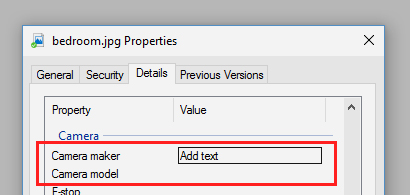
In these two fields we need to input the make and model of a recognized 360° camera. The example that Facebook recommends is the Ricoh Theta S. Enter the information exactly as shown:
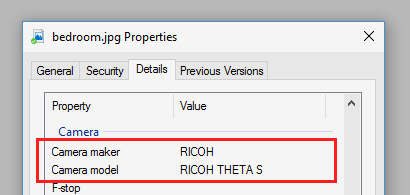
That's it! Click apply in the properties dialog to save the changes. When you upload your image to Facebook, it will automatically be embedded as interactive content.
- If you haven't seen 360° content on Facebook yet, click here view a Panorama by one of our users.
- If you need additional information, please see the Facebook documentation on Panorama embeds.
