Cadalog Beam Tool
Beam Tools provides steel shapes for SketchUp 8 and 2013
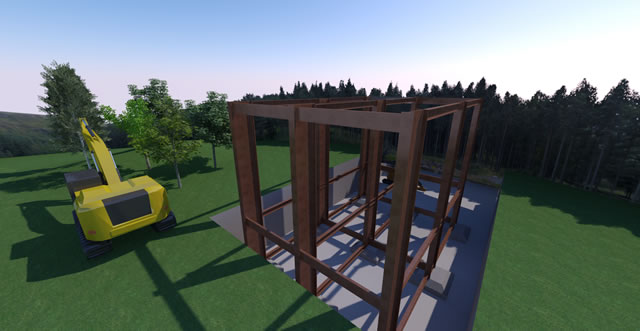
Download Beam Tools for Windows - SketchUp 8 and 2013 only
CadalogBeamTools v2 from Cadalog, Inc. is a free, Windows only SketchUp 8 and 2013 plug-in of steel and aluminum shapes. It is like looking thru a steel hand book and selecting what shape you need inside SketchUp.
The program will presents a table driven user interface with ANSI/ ASME, ISO, JIS, DIN, BSI, AS standard steel shapes including Aluminum Beams and Channels, Steel Shapes such as L-Angles, I-Beams, Channels, T-Sections, round bar, rectangular bar, etc. The parametric library also includes some manufacturer data from the U.S. and Japanese vendors.
The databases are from 1998 so some of the new standard sizes are not included. Each shape has several sizes and the flange information is calculated. Only the length of the shape needs to be decided after it is inserted in SketchUp. Push/Pull the face of the steel shape to obtain a length. The parametric shapes are created on the fly and are not derived from Dynamic Components but rather parametric programs.
Cadalog Beam Tools is for Windows only as it uses some C++ libraries which have not been ported to the Mac.
The UI is simple and modern. The program is self-explanatory and once installed is invoked from the SketchUp Plugins menu.
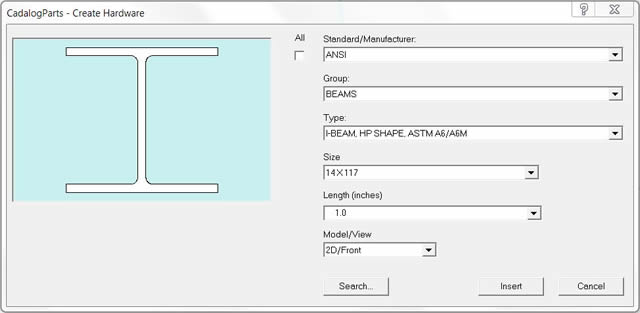
The plug-in is free and originally developed by Cadalog, Inc.
If you need to model and present the structure of a commercial building in early stages or have beams exposed in your model, this program will benefit you.
There are no textures applied so we recommend using Podium Browser to apply render ready materials or textures.
