Rendering with a Transparent Background
New to SU Podium V2 is the Transparent background option. With the PNG format on, Transparent will create rendered images that have alpha transparent backgrounds. This will allow you to easily add your own background image to the rendered .png file using an image editor program.
The following is an example of using Transparent in the Options menu.
1. Choose the Transparent option in the SU Podium V2 Options menu. Make sure the Output format for the rendered image is PNG.
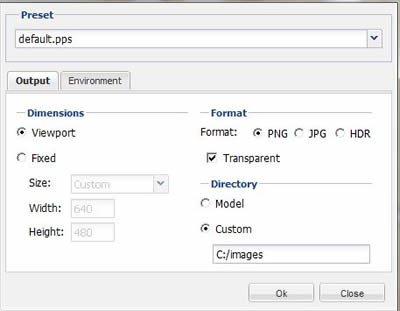
2. Open the saved .png rendered image in an image editor such as SU Podium's own Podium Image Editor or Photoshop. As you can see the background is automatically saved as an alpha transparent background.

3. Open your own background image in your image editor and copy it.

4. Insert or cut and paste your own background image into the rendered .png file. Arrange or move your background image backward or to the back.

Click on image to view a larger resolution.
