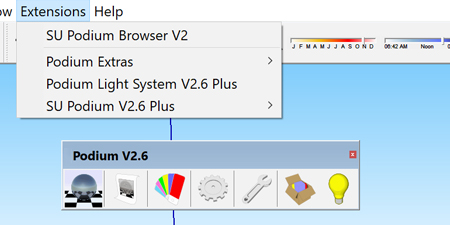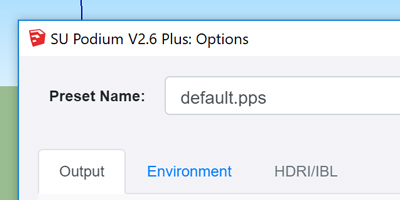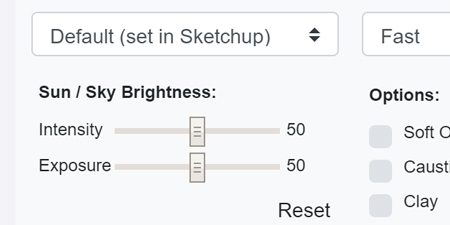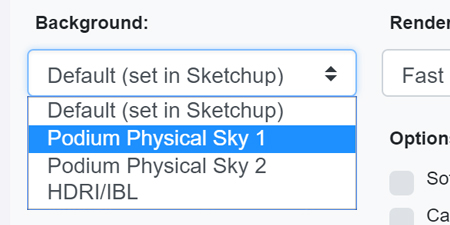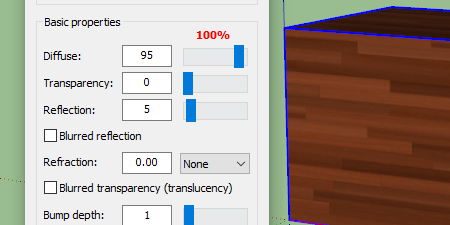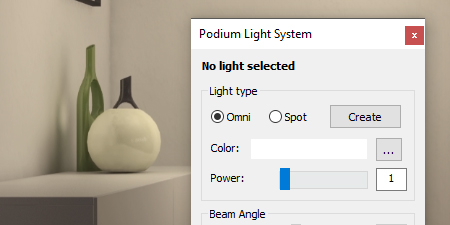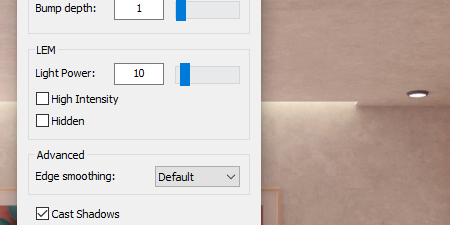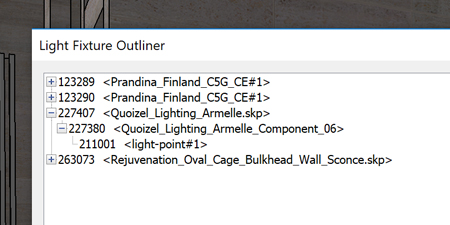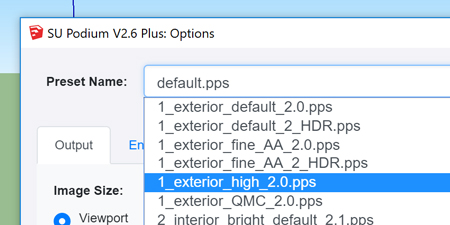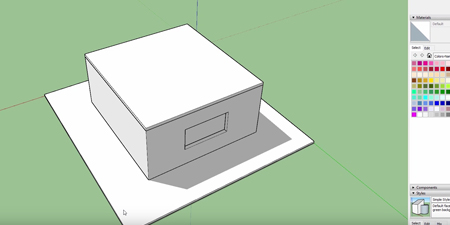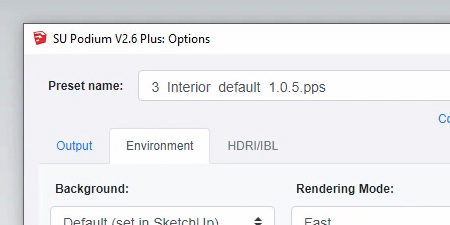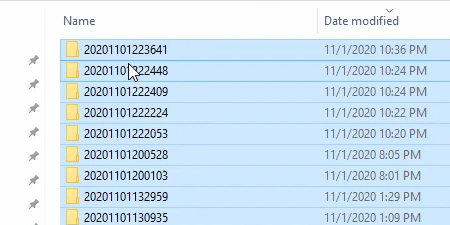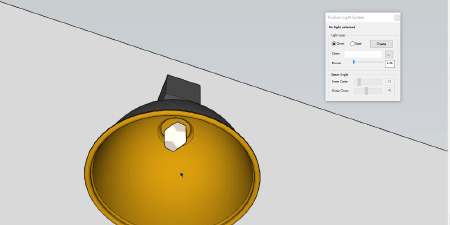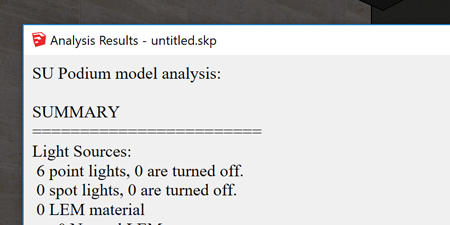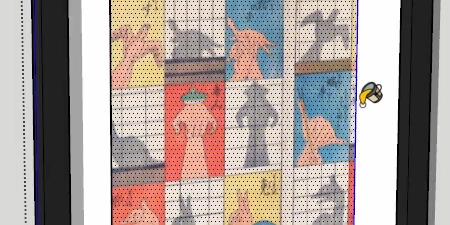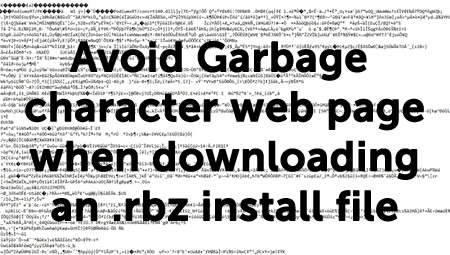Video tutorials - Getting started with SU Podium
This sequence of videos is meant to provide a comprehensive introduction to rendering with SU Podium for SketchUp. The learning track was created with beginners in mind and is the intended starting point for anyone installing SU Podium for the first time.
Beginning users are recommended to watch in the order presented below, though videos numbered 8 and 9 could be considered supplemental.
Project demonstrations
The videos in this section are detailed project breakdowns where we take an existing SketchUp model and prepare it for rendering with Podium. These are structured less like an introductory lecture, and more like a practical demonstration for someone who already understands the basics.

Bathroom visualization with ProWalker GPU
Modeling a kitchen in SketchUp, setting up lights, materials, and rendering with ProWalker GPU.
1hr 39min (timestamped)

Rustic kitchen visualization
Organizing a model from Chief Architect, then setting up lights and materials for SU Podium.
1hr 20min (timestamped)

Scenic design with SU Podium
Setup a dark environment to simulate a theater, then add basic lighting to the theater set.
25min (timestamped)
Quick Tips
Shorter, stand-alone videos that present useful tips to improve efficiency or solve specific rendering challenges.
Troubleshooting
We are working on filling out this section with some quick solutions to common problems. Your first troubleshooting step should always be the Analyze tool mentioned below. Visit the support page for additional troubleshooting links, or to upload a problematic model for support to look at.
Additional videos can be found here. This page contains older videos that were made for SU Podium V2 or V2.5, however much of the information remains relevant, particularly those regarding panoramic rendering. Check the link if you don't find what you're looking for in the sections above.