Uninstall SU Podium V2.6.04x - .EXE/PKG version
This page contains the uninstall process for SU Podium V2.6.04x versions that were installed from an executable file; Windows (.exe) or Mac (.pkg). These installers run outside SketchUp, and install SU Podium in a different location from the .rbz versions of the plugin. If you need to uninstall SU Podium .rbz versions for Windows or Mac, please read here instead.
Do I need to uninstall before updating SU Podium?
- YES, uninstall first — If you are updating to a new SU Podium version within the same SketchUp version. For example, if you have SU Podium V2.5 installed in SketchUp 2019, and are upgrading to SU Podium V2.6 — still in SketchUp 2019 — you do need to uninstall V2.5 before installing the new version.
- NO, you don't need to uninstall — If you are installing SU Podium V2.6 for the first time OR updating to a new SketchUp version, you don't need to uninstall SU Podium. For example, if you have SU Podium V2.6 installed in SketchUp 2019, and are migrating to SketchUp 2020, you don't need to uninstall SU Podium from SketchUp 2019. You just need to install V2.6.04x for SketchUp 2020.
- Deactivate your SU Podium license before you update your SketchUp version. If you are updating from SketchUp 2019 to 2020, for example, you must deactivate your SU Podium license in SketchUp 2019 or else the old version will still count as one of your two active installs. Go to Extensions drop-down > SU Podium V2.6 > License to open the license manager.
What is your operating system
Uninstall SU Podium V2.6 for Windows
There are two ways to uninstall SU Podium V2.6 from SketchUp — delete the plugin files manually, or download and run an automatic uninstall program.
Option 1. — Uninstall SU Podium V2.6 manually
- Open a file explorer window.
- Switch to the View tab, and check 'Hidden items' so the ProgramData folder will be visible.
- Navigate to the folder path shown below:
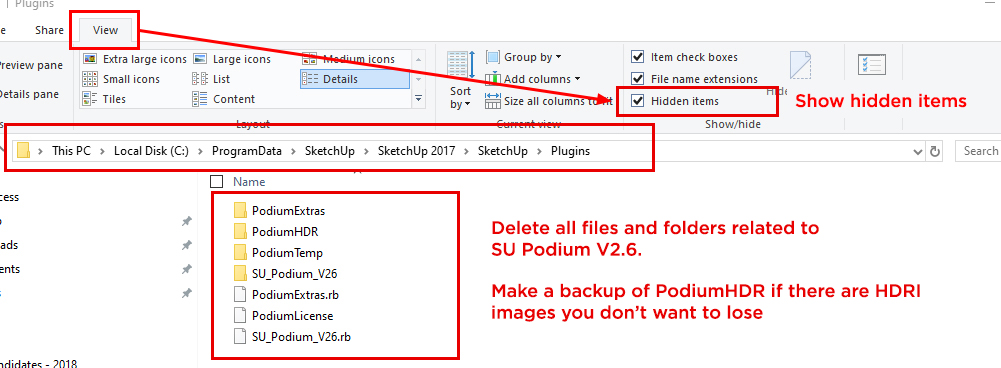
C:\ProgramData\SketchUp\SketchUp 201x\SketchUp\Plugins
- Delete all files and folders related to SU Podium V2.6
- SU_Podium_V26.rb
- SU_Podium_V26 Folder
- PodiumExtras.rb
- Podium Extras Folder
- PodiumTemp
- PodiumLicense
- PodiumHDR - Make a backup of this if you have HDRI images you want to save.
- SU Podium is now uninstalled.
Option 2. — Download automatic uninstall programs
Download the ZIP file that matches your SketchUp version. Unzip and execute the uninstall program contained inside the folder.
Choose your SketchUp version:
Tip — Run the uninstaller as an administrator:
To do this, right click on the uninstaller.exe file and choose 'Run as administrator' from the context menu.
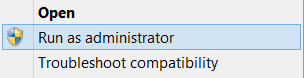
If you encounter a Windows Smartscreen message when you try to run the Uninstaller, click 'More info', then choose 'Run anyway'.
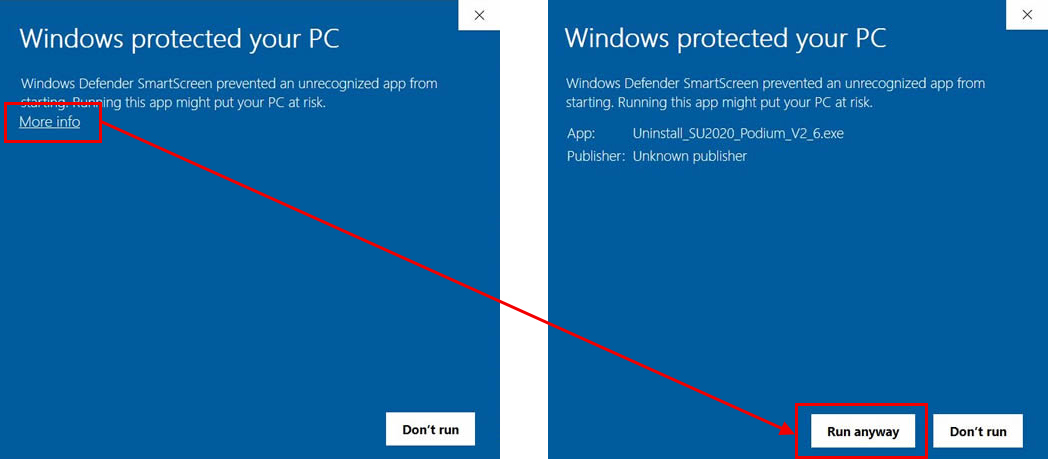
Uninstall SU Podium V2.6 for Mac
There are two ways to uninstall SU Podium V2.6 from SketchUp — delete the plugin files manually, or download and run an automatic uninstall program.
Option 1. — Uninstall SU Podium V2.6 manually
SU Podium V2.6 for Mac is installed in a global directory that is not always visible by default; it is important that you access this folder from the root of Macintosh HD, not from your 'Users' folder. Please follow the directions exactly as shown below.
- Open Finder Preferences. In the General tab, check 'Hard disks' to show Macintosh HD on your desktop.
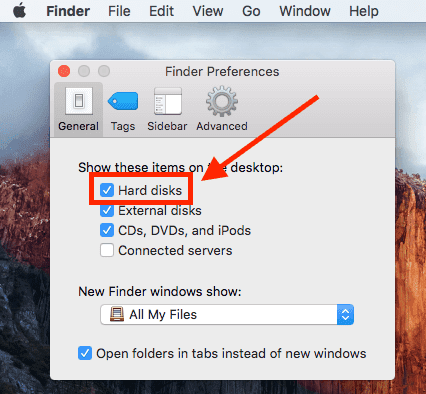
- Click into MacintoshHD, starting from the icon on your desktop.
- Critical files and folders are often hidden — To display hidden files and folders, hold down Cmd + Shift + . (dot).
- Navigate to the folder shown below:
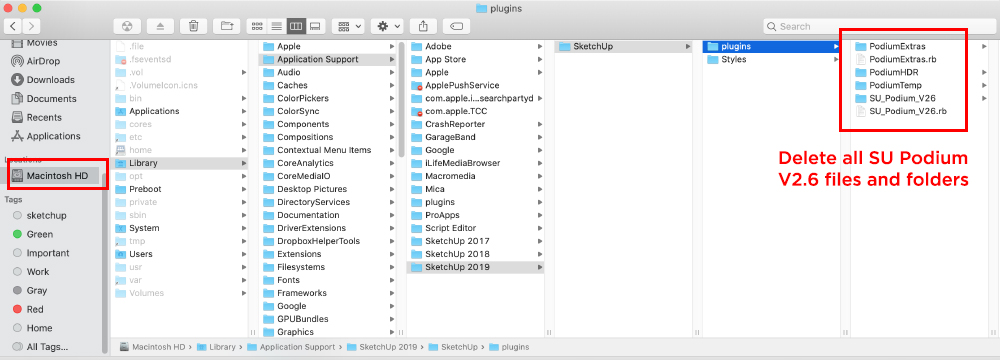
Macintosh HD > Library > Application Support > SketchUp 201x > SketchUp > Plugins
- Delete any files and folders associated with SU Podium V2.6 - (Precise list may change from version to version)
- SU_Podium_V26.rb
- SU_Podium_V26 Folder
- PodiumExtras.rb (if present)
- Podium Extras Folder (if present)
- PodiumTemp (if present)
- PodiumLicense
- PodiumHDR - Make a backup of this if you have HDRI images you want to save. In V2.6.044, the HDR folder will be inside the SU_Podium_V26 folder.
Option 2. — Download and run uninstall program
Download the .exe file that matches your SketchUp version. Unzip and run the uninstall program contained inside the folder.
Choose your SketchUp version:
How to use the automatic uninstallers:
- Download the linked .pkg file that matches your SketchUp version.
- Double click on the .pkg file to uninstall SU Podium V2.6.
- This is an unsigned program that acts like an installation. It is likely that you wil see a message from your Mac that says this: Package can not be opened because it is from an unidentified developer. If you see that, ignore this message and right click on the uninstall-podium-20xx.pkg and from the context menu, use the "Open with" installer.app.
- Please read here about how to open unidentified .pkg files.
- Run the uninstall application. (.pkg)— This will remove all the SU Podium files and folders for that version of SketchUp.
Tip — You can find your exact SU Podium version under the extension drop-down menu.
Extensions SU Podium V2.6 About





