06. SU Podium V2.6 Quick Start - Material properties
Video 06 in the Quick Start sequence
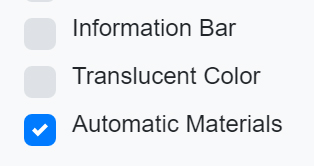
Tip - Automatic materials — If you are using any of SketchUp's built-in materials/textures in your model, you can turn on the automatic materials option in the Environment tab to automatically apply SU Podium material properties to those textures.
Timestamps: Use the following links to jump to a specific topic
- 00:00 - Introduction
- 00:58 - Editing material properties
- 01:23 - Diffuse, reflection, transparency
- 02:52 - Blurred reflection
- 07:05 - Using Podium Browser materials
- 10:02 - Creating materials with an imported texture
- 12:53 - Material type - Default vs Metallic
- 14:34 - Blurred transparency - Translucency
- 16:23 - Cast shadows on/off
- 17:47 - Refraction settings
- 20:14 - Edge smoothing (anti-aliasing)
Resources: Download the models used in the Quick Start videos
- Kitchen quick start - (177MB)
- Barcelona pavilion - (29MB)
Additional sample models can be found here: Sample models and test scenes





