Exterior Pano Techniques: Layering EQ images, creating panoramas from Streetview
Podium Walker: Anti-aliasing settings bug, and new video "City Park."
Quick Tip: Podium Analyse tools
What's New in Podium Browser
What's New Archive

We've got a great set of featured images for you this month, including impressive exteriors from Gary Petrovski and Matthew Achey, and some beautiful interiors from Joe Pretorius, Nibelungs, and Anthony.
Click through the image to the right to see a great set of bathroom renders by Anthony. Anthony put a ton of work into improving these over the course of his forum thread, so be sure to check it out!
The Gallery Forum is a fantastic place to find inspiration, receive critique, and learn new tips and tricks to perfect your Podium Renders. Click here to browse the Gallery Forum.
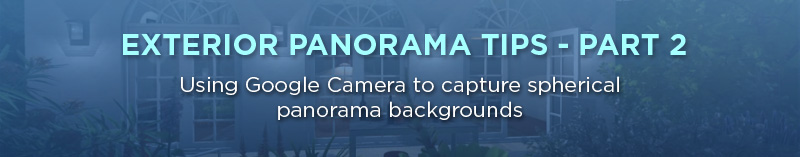
Rendering Exterior Panoramas: Part 2 - In the second part of the panorama series, we cover Google Camera, a quick and easy way to generate 360 degree background images with your smartphone camera. See the following link for more info on Google Camera:
Remember, Podium Panos are new in V2.5 Plus: Purchase the update here.


Modeled and animated by Cadalog Inc, in Podium Walker v1.2.8
Podium Walker v1.2.8 bug report: Anti-aliasing preferences must match video output settings.
If the anti-aliasing preferences in the main Podium Walker preferences dialog do not match the anti-aliasing settings in the Video Output dialog, PWapp.exe will crash while exporting video to any format.
There are three anti-aliasing options in both the Podium Walker preferences and the video save dialog: x4, x16, and x64. Before you begin exporting video, make sure you have chosen the same anti-aliasing level in both dialogs to prevent crashes.
Download Podium Walker v1.2.8 or read more about the update here.
Note: The update is currently available only for Windows users, but we are working hard on the Mac update and will have it ready as soon as possible.

Quick tip: Podium Analyse tools - In this short video, we take a look at some of the newly added functionality in Podium analyse tools. Analyse model is now linked to the podium material editor, and can help you quickly diagnose and fix issues with the materials and textures in your SketchUp model. Watch the video here.
Read more about Podium Analyse tools here
We're still working tirelessly to expand the Podium Browser catalog, and have a lot of new items slated to be uploaded in the next two weeks. In the meantime, here are some of the new models we've added so far in September








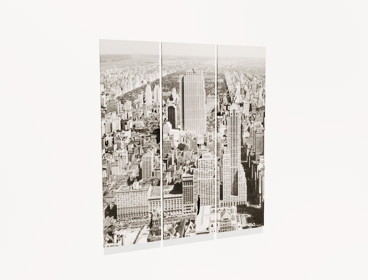


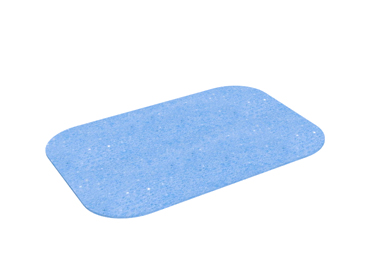




















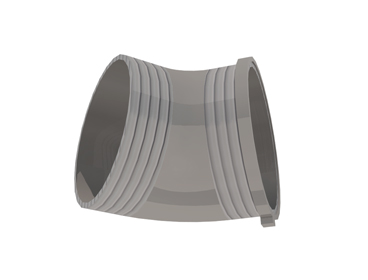





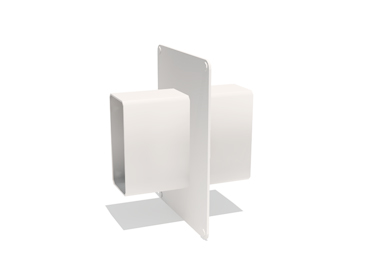










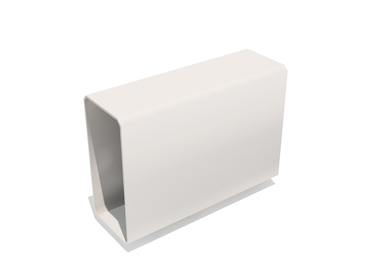













We're adding new content to Podium Browser every month! Podium Browser is still only $59.00 and includes thousands of high quality, render ready components, with additional models, materials, and light fixtures being added every week. Read more about the speed and efficiency of Podium Browser here. To see the full range of new Browser content, open the Podium Browser web page. Click on Agree, then click on Show only recent files.

The Win/Mac version of the Viso3D SketchUp export plug-in will convert your SketchUp 8, 2013 and 2014 model into a small file that can be read by the iPad 7. The Lightmap in the plug-in will also preserve the sun and shadows settings and create an ambient light for interior scenes. Read here and download the free trial. $29.95 ends soon.
2nd License Specials for SU Podium V2 and Podium Browser continues: The 25% discount on your second purchase special is still in place as it has proven to be popular. If you already own one license of SU Podium or Podium Browser, get the second license of each for 25% off the list price. Buy here
V2+ is a free upgrade: If you have not yet upgraded to SU Podium V2 Plus, don't forget that V2+ is now available as a free update for all existing Podium users! V2 Plus supports SketchUp 2014 (Win/ Mac), 2013 (Mac only), and SketchUp 8 (Win/Mac). Please Click here to Download SU Podium V2 Plus.
Podium Browser Paid content is still $59.00 for a permanent license. You will be able to access new content that is added each month as a Paid content owner. Second license is 25% off. Podium Browser's paid content license will soon increase to $79.00, however, the second license will continue to be 25% off.
Need more info?
$59
Second License 25% off!