New Additions: High quality 3D plants & trees, new balusters, spindles, railings, and miscellaneous lights.
SU Podium V2.5.1 Plus: Update available, performance issue in Google Chrome
Podium Browser FAQ
Podium Browser Archive
Our users put Podium Browser to good use this month, with some absolutely gorgous interior work. We've featured two images apiece from Joe Pretorius, and Gary Petrovski, and an exterior facade by SaintM.
This month's featured images used several components from Podium Browser, including all of the following:











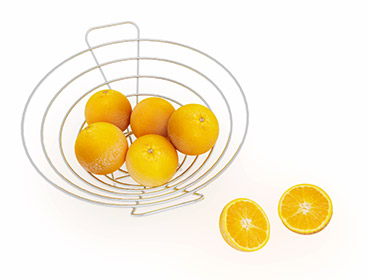


The Gallery Forum is a fantastic place to find inspiration, receive critique, and learn new tips and tricks to perfect your Podium Renders. Click here to browse the Gallery Forum.
One of the fastest growing categories in Podium Browser is 3D plants and trees, and this month we've got 50 new ones for you! We think these are some of the nicest trees we've added yet; check out this new panorama, made up entirely of Podium Browser trees, and city components:

Click the image to view the Panorama file.







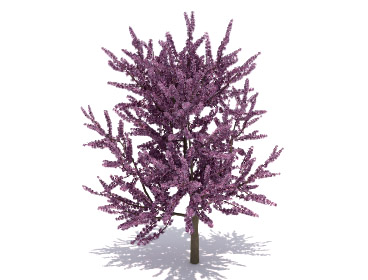

















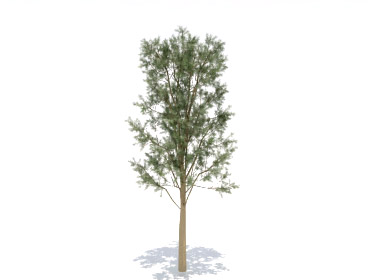















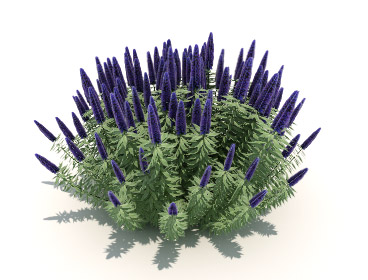


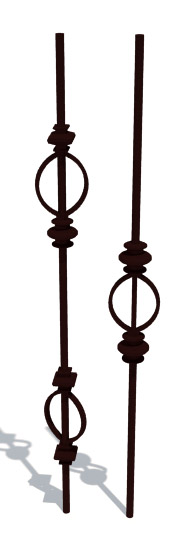

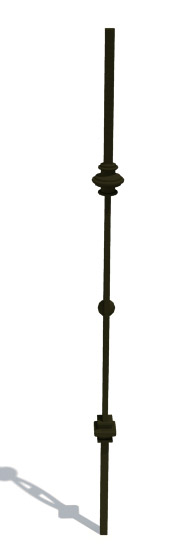
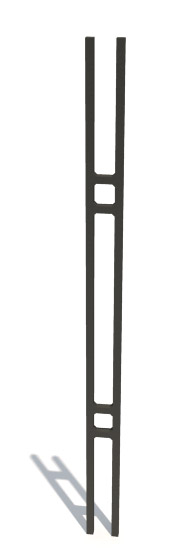


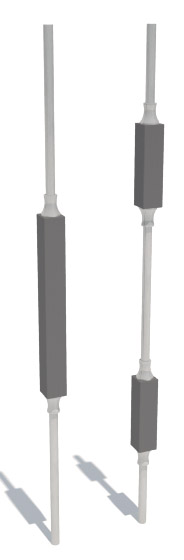
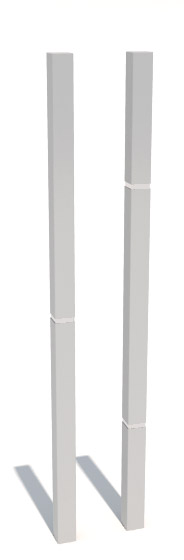
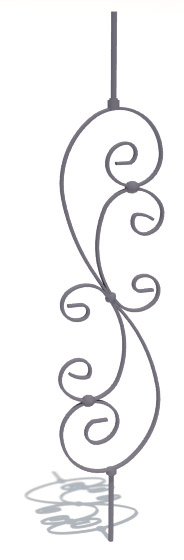


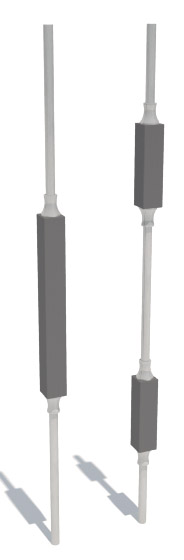


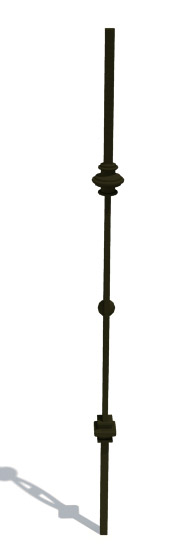



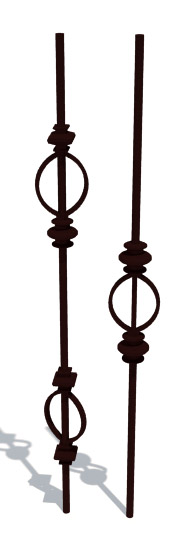
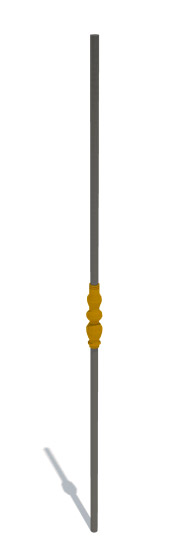
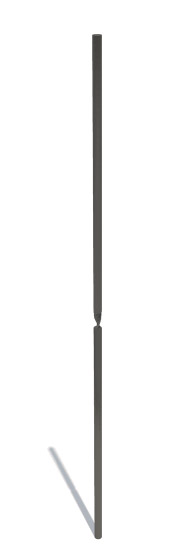


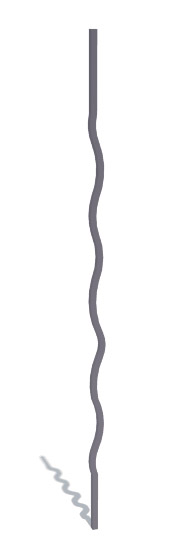








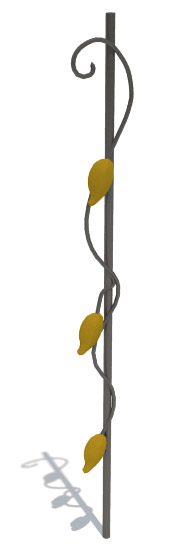





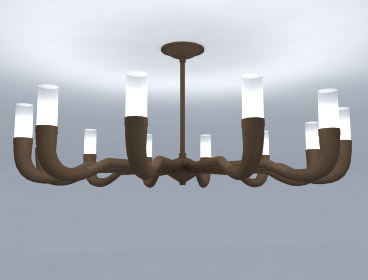
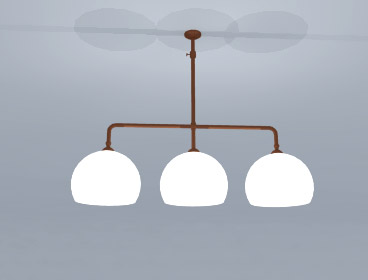
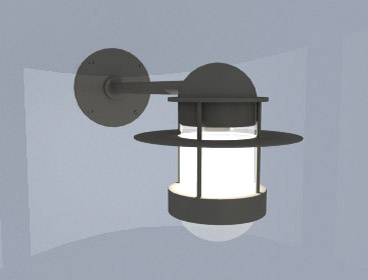
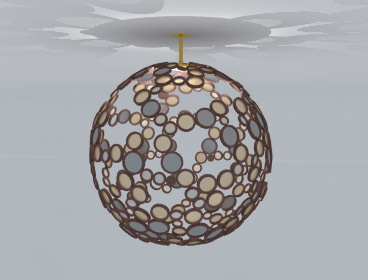



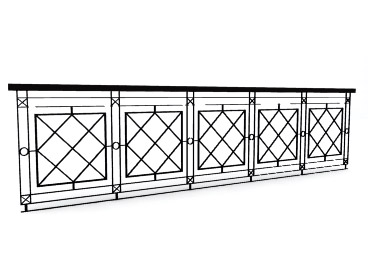
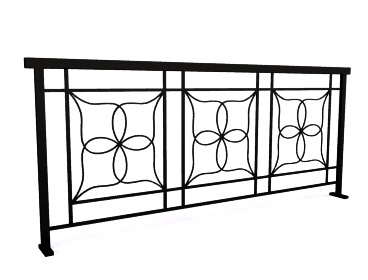




We're adding new content to Podium Browser every month! Podium Browser is still only $59.00 and includes thousands of high quality, render ready components, with additional models, materials, and light fixtures being added every week. Read more about the speed and efficiency of Podium Browser here. To see the full range of new Browser content, open the Podium Browser web page. Click on Agree, then click on Show only recent files.

Don't forget, SU Podium V2.5.1+ with faster scene processing and Podium Panoramas is now available!
This is a free update for anyone who has already updated to SU Podium V2.5, and $29.95 for V2 users who haven't updated yet. If you've updated to V2.5.1 and are using the Panorama feature, please see the following notes related to some very minor Pano issues:
Purchase SU Podium V2.5+ in the Cadalog webstore for only $29.95.
Panorama rendering issues in Chrome: Many users are experiencing slow, laggy performance when viewing Panorama files in Google Chrome. Unfortunately, Chrome does not allow WebGL rendering for local offline files and must fall back to the HTML5 Canvas element when viewing Pano files from a local machine. If you're testing your Panorama files offline, or sending them directly to clients, for now please use IE, Safari, or Firefox to view the files locally.
Note: This issue only affects local offline files, Chrome can render Pano files that have been uploaded to a web server without any performance issues.

Here are some of the most frequently asked questions and answers from the Podium Browser FAQ:
Important - Your web browser must accept cookies. If Internet Explorer or Safari cannot save cookies to your computer, only the "Show Recent Files only" will display in Podium Browser no matter what category you choose. If you think this is happening to you, open Internet Explorer or Safari and make sure cookies can be saved or stored on you computer. Read more about cookies in Podium Browser here.
Podium Browser paid content includes thousands of render ready components that you can click and drop into SketchUp.
Embedded in the various categories are thousands of Podium materials, furniture items, plants, faucets, sinks, microwaves, refrigerators, 3D and 2D trees, grass, 2D people, 3D cars, exterior items, thousands of light fixtures and much more. These components are all modeled with skill and crafted in SketchUp with SU Podium V2 & V2+ properties. This will enable you to create your kitchen, living room, dining room, bathroom, exteriors and landscape designs in SketchUp effectively.
Rendering the Browser components photo-realistically with SU Podium V2 or Podium Walker does not require anything but to turn the render button on. Podium Browser free content is included in SU Podium V2 free trial or full version. The Paid content must be purchased.
Need more info?
$59
Second License 25% off!