New in August: New staircases, 30 additional planters, new 3D plants, trees, and render-ready materials.
Podium Browser v1.2.8 - Windows 10 saving issue when exporting non-AVI videos.
Podium Browser FAQ
Podium Browser Archive
Plenty of superb work from our users this month on the gallery forum. Our featured images this go-round are a stunning bathroom render from Gary Petrovski, a Beach House visualization by Joe Pretorius, and a Belgian apartment building by Toon Breyne bvba.
This month's featured images used several components from Podium Browser, including all of the following:




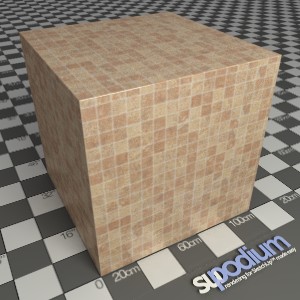
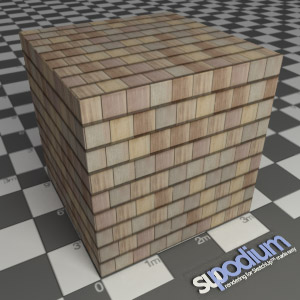
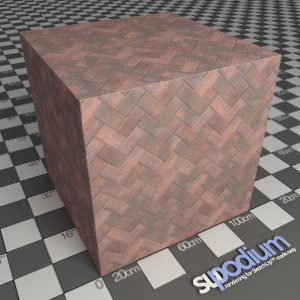
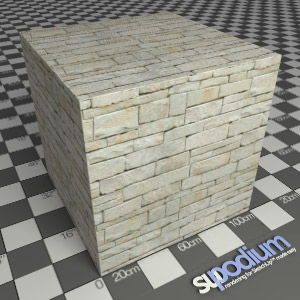
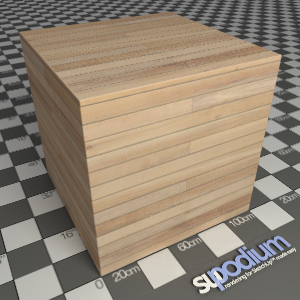
The Gallery Forum is a fantastic place to find inspiration, receive critique, and learn new tips and tricks to perfect your Podium Renders. Click here to browse the Gallery Forum.
This month's addition to Podium Browser include a fantastic set of 30 staircases, a large batch of planters, new materials, plants, and 3D trees.
Check out this panorama featuring some of the new outdoor plants and vegetation. This pano also uses a 360 degree skydome—something we're working on bringing to Browser to aid in the creation of outdoor panorama presentations.

Click the image to view the Panorama, or click here for a Spherecast version
Model by Nat Ellis, jbA Architects, garden and panorama by David Wayne, Cadalog, Inc.
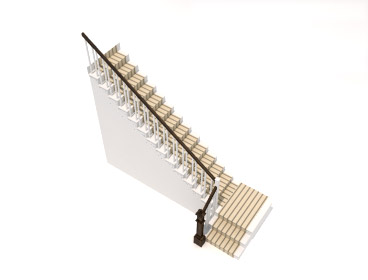

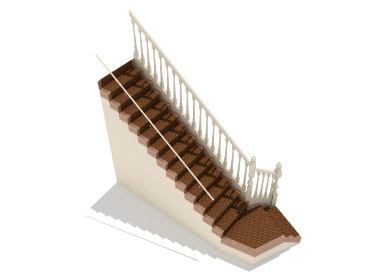

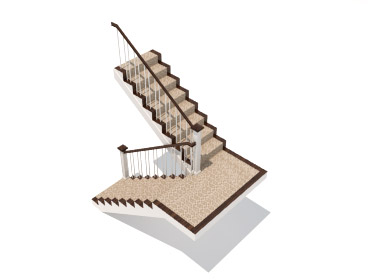



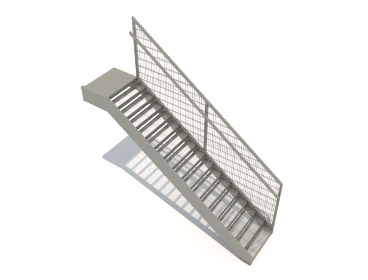

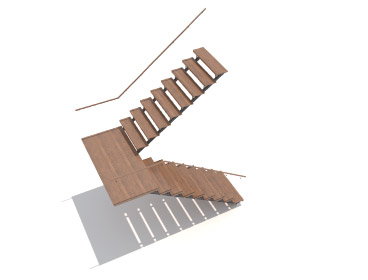




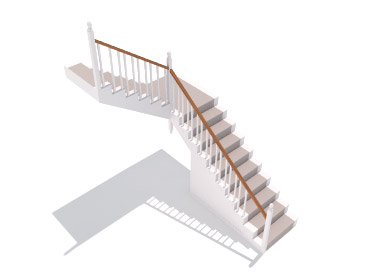
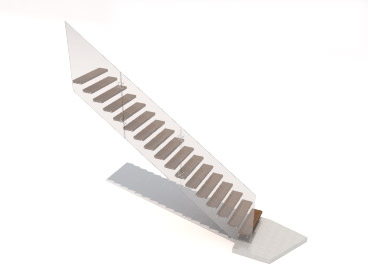


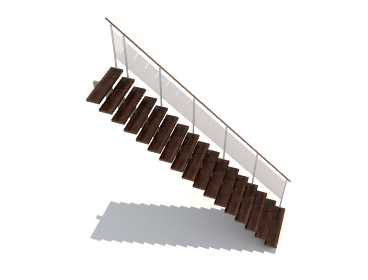

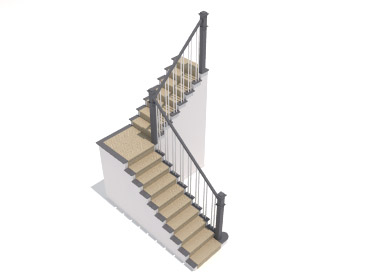
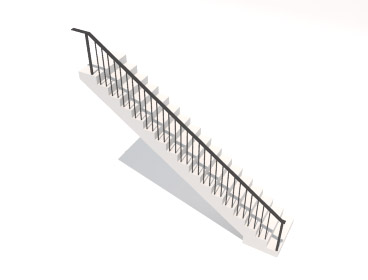




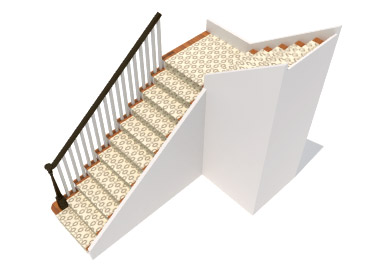

































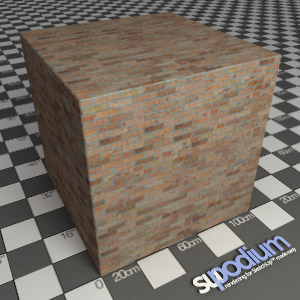
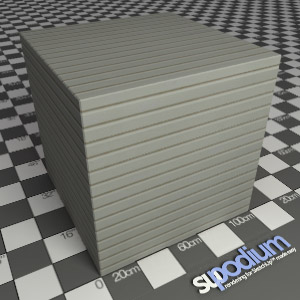
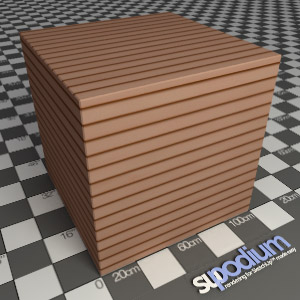
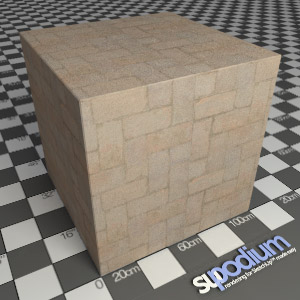

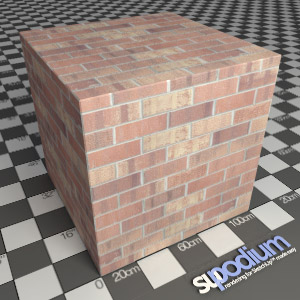
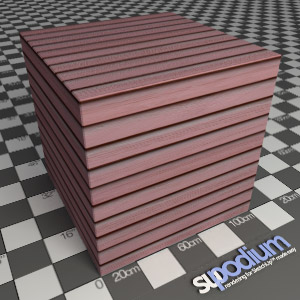
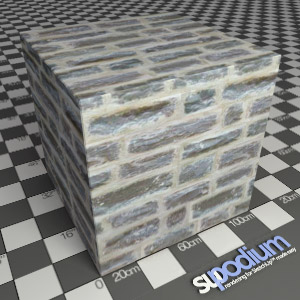
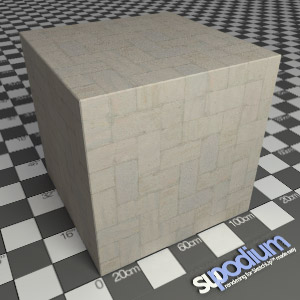









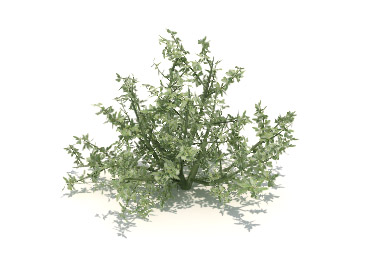


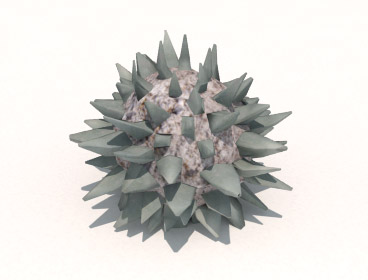







We're adding new content to Podium Browser every month! Podium Browser is still only $59.00 and includes thousands of high quality, render ready components, with additional models, materials, and light fixtures being added every week. Read more about the speed and efficiency of Podium Browser here. To see the full range of new Browser content, open the Podium Browser web page. Click on Agree, then click on Show only recent files.

Modeled by Nat Ellis, animated by Cadalog, Inc in Podium Walker v1.2.8.
Some computers running Windows 10 will not allow you to save any Podium Walker video format except AVI.
Some computers have been able to run Podium Walker on Windows 10 without any issues. However, on some Windows 10 PCs, you can run Podium Walker 1.2.8 inside SketchUp 2015 with no problem, but when you go to save the animation to MPEG, .mp4, or .m2t formats, Windows displays a message that says PWapp.exe has stopped working. However, you can save the video as an AVI file.
Easy workaround: Easy workaround: If you run into this issue, try running Podium Walker in Windows 7/8 compatibility mode using the following steps:
Re-open Podium Walker, and you should now be able to save your video in any format.

Here are some of the most frequently asked questions and answers from the Podium Browser FAQ:
Important - Your web browser must accept cookies. If Internet Explorer or Safari cannot save cookies to your computer, only the "Show Recent Files only" will display in Podium Browser no matter what category you choose. If you think this is happening to you, open Internet Explorer or Safari and make sure cookies can be saved or stored on you computer. Read more about cookies in Podium Browser here.
Podium Browser paid content includes thousands of render ready components that you can click and drop into SketchUp.
Embedded in the various categories are thousands of Podium materials, furniture items, plants, faucets, sinks, microwaves, refrigerators, 3D and 2D trees, grass, 2D people, 3D cars, exterior items, thousands of light fixtures and much more. These components are all modeled with skill and crafted in SketchUp with SU Podium V2 & V2.5+ properties. This will enable you to create your kitchen, living room, dining room, bathroom, exteriors and landscape designs in SketchUp effectively.
Rendering the Browser components photo-realistically with SU Podium V2.x or Podium Walker does not require anything but to turn the render button on. Podium Browser free content is included in SU Podium V2 free trial or full version. The Paid content must be purchased.
Need more info?
$59
Second License 25% off!