Podium Browser Stand-alone
In some cases, you may need to access SU Podium Browser outside of SketchUp. This may be due to firewall interference or something to do with security issues that does not let you work with Podium Browser inside SketchUp.
For those cases, we have prepared a stand-alone version of Podium Browser that works within any web Browser and functions from outside of SketchUp.
You can access the Podium Browser stand-alone site here:
EULA: You will be asked to agree to the EULA every time you access Podium Browser Stand alone. Click on the "I agree to the above" button to proceed.
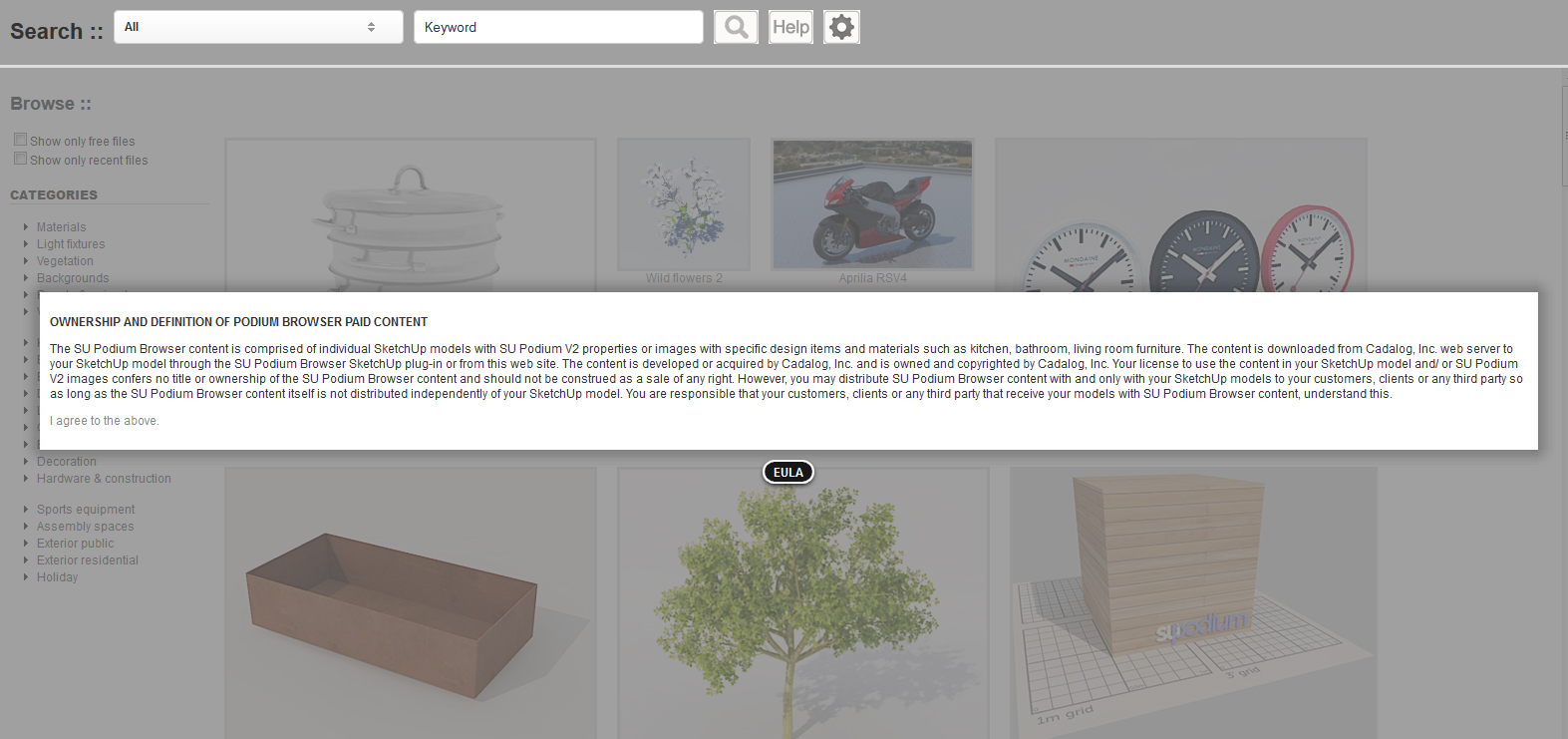
Using Podium Browser Standalone:
Podium Browser standalone is not a plug-in to SketchUp. Items are downloaded are .skp files, at which point you will need to take the extra step and import these .skp files into your SketchUp session manually. If you are not sure how to import items into SketchUp, read here for an explanation.
If you are a Free category user, simply download .skp files from the various Free categories. If you are a Paid content license owner, enter your Paid content license into the Options dialog. From that point you should be able to download the full range of premium Browser components directly to your computer.
Note: Mac users with Safari 7 (Maverick). Do not use Safari 7 if you want to use the stand alone web version. Use FireFox or Chrome. Safari will add an .html file extension to the .skp files being downloaded.
