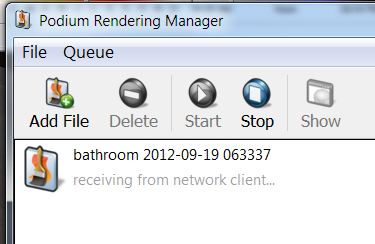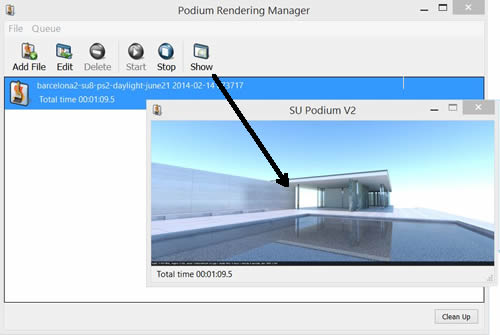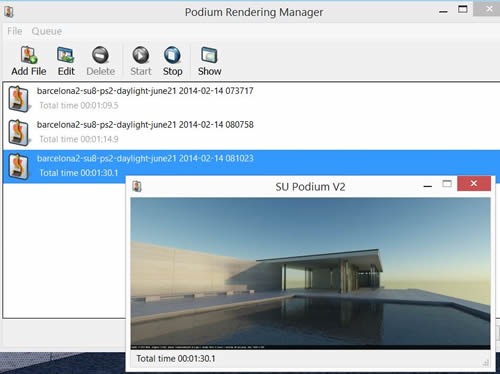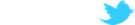- SUPlugins Home Page
- Help Video Tutorial
- Forums
- FAQ and trouble shooting
- Operating SU Podium
- 1. Intro and Download
- 2. Install, Troubleshoot, Uninstall
- 3. Activate License
- 4. Render process and getting started
- 5. Download and samples to test
- 6. Where to get Support
- 7. What version do I have?
- 8. Check List to help Support.
- Options Menu
- Apply Material Properties
- Lights
- Render, OOPR, Preview
- Other items in the pull down menu
- Other Features and plugins
- 1. Podium Browser
- 2. Preset Editor
- 3. Omni Grid V2
- 4. Podium::Render script
- 5. RenderAll scenes
- 6. Podium Styles
- 7. Section_Tool
- 8. EditInPlace
- 9. PanoramaVR
- A summary of Tutorials
- SU Podium Books
- Software End User License Agreement
Render, OOPR, Preview and Edit
Before selecting the Render button or Render icon, you may want to check the Options menu, to see where the rendered image will be saved and to look at other settings. As a default, the rendered image will be saved to the same folder that your SketchUp model is in. However, the rendered image can be saved in a folder of your choice. There is browse button to find the folder of your choice. Please read the Options section on how to Save your image. To start the rendering process, click on the Render icon from the Tool bar.
Once the rendering process is in the Raytracing stage, you can preview the rendering progress dynamically by picking the Preview menu in the Podium Render Manager UI (OOPR).
The preview image will be much smaller than the actual rendered image but it allows you to see dynamically the raytracing and anti-aliasing (smoothing) stages. When the rendering is finished you will see a Total time message.
The image has been saved to the folder of your choice. At this point you can invoke Edit which will load up the Podium Image Editor with your image automatically in it. You can use Podium Image Editor to add some effects the your image. Please read about Podium Image Editor here. Trouble Shooting: If OOPR hangs up, produces a Runtime Error message or stops, please read this Trouble Shooting page. |