What's New in Podium Browser
If you are having trouble viewing this email please click here to view it in your web browser.
JULY 2016

Our featured image this month is rustic bedroom by Rystog, with some great textile choices, and a fantastic view from the looks of it. We've got images from three additional designers featured on the What's New web page, so click through to see what our users have been up to!
Our featured images all contain several Podium Browser components and materials, including the following:

If you have questions or want to receive constructive feedback, the gallery forum really is an excellent community resource! Please don't hesitate to post your work, it can really pay off!
Over 12,500 items now in the Podium Browser, and over 200 items added this month.
Recent uploads: Complete houses, breakfast foods, Ikea armchairs, panoramic forests, and more.
Ten complete house models:
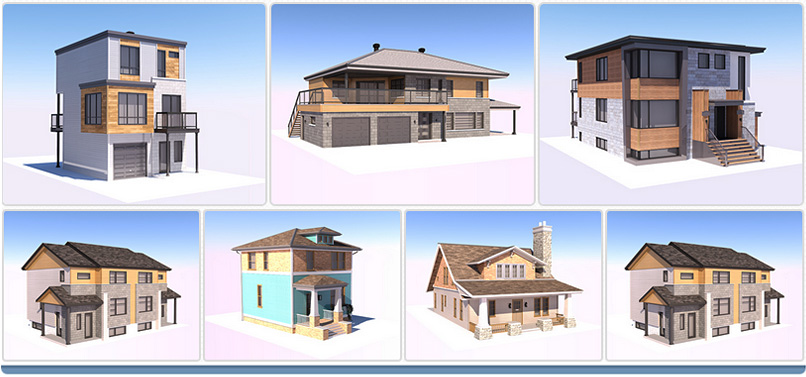
New breakfast food components:
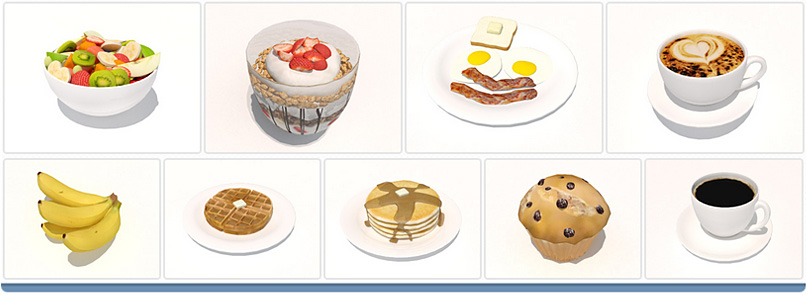
20 new Ikea Armchairs:

2D hanging flower components:
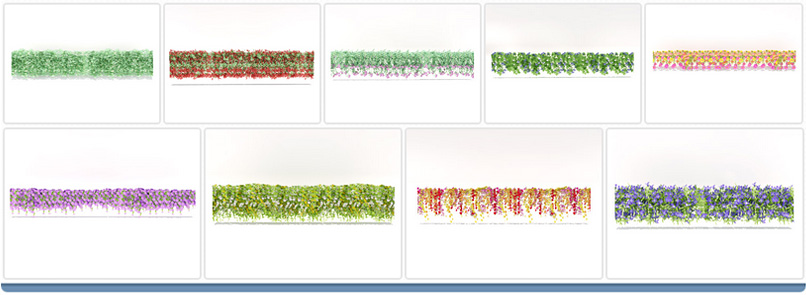
Additional Hinkley light fixtures:

Additional West Elm sofas:

New panoramic forest backgrounds:


Click the above image to view a panorama using one of the new treelines.
We're adding new content to Podium Browser every week! Podium Browser is still only $59.00 and currently includes over 12,500 high quality, render-ready components, with additional models, materials, and light fixtures being added every week. Read more about the speed and efficiency of Podium Browser here.
To see the full range of new Browser content, open the Podium Browser web page. Click on Agree, then click on Show only recent files.

Last month we posted a transcript of Nat Ellis' 3D Basecamp presentation on rendering with SU Podium. In this article, we've expanded some of his talking points into a list of tips to consider when rendering exterior images.
Whether you're new to Podium and exterior rendering, or simply would like to improve your images, implement the suggestions here you'll have your images up to gallery standard in no time.
 |
 |
|
Podium Server Beta extended - A new verion of Podium Server has just been uploaded that will allow users to extend their beta period by 30 days. If you'd like to continue evaluating the Podium Server beta stand-alone render manager, please download the new version on this page. |
Gary Petrovski posted a brief timelapse video demonstrating how he setup his SketchUp scene for the above render. The house model, materials, background image, and vegetation are all from Podium Browser; a great example of how quickly a great image can come together with the PB library. Follow Gary on Facebook to see more like this. |
Podium Browser paid content has thousands of render ready components that you can click and drop into SketchUp to produce photo-realistic images very quickly. Embedded in the various categories are thousands of Podium materials, furniture items, plants, faucets, sinks, microwaves, refrigerators, 3D and 2D trees, grass, 2D people, 3D cars, exterior items, thousands of light fixtures and much more. These components are all modeled with skill and crafted in SketchUp with SU Podium V2 & V2+ properties. This will enable you to create your kitchen, living room, dining room, bathroom, exteriors and landscape designs in SketchUp effectively.
Rendering Browser components photo-realistically with SU Podium V2 or Podium Walker is as easy as clicking the render button. Podium Browser free content is included in SU Podium V2 free trial or full version. The Paid content must be purchased.
Podium Browser
Social