We frequently receive inquiries from users who have had Podium Browser objects, which are visible in the SketchUp viewport, mysteriously “disappear” from their SU Podium rendered images.
In almost all cases this is because the default “Layer0” has been set to invisible!
All components from the Podium Browser store their geometry on “Layer0,” so if objects are not rendering, always check the visibility state of that layer.
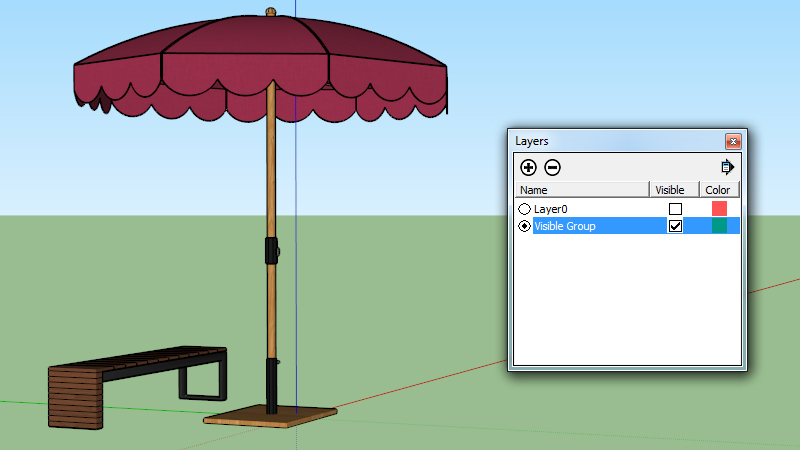
In this image, the geometry for each Browser object is stored in “Layer0”, however the two objects also occupy a group, which is stored on a new layer called “Visible Group.”
There is a small but notable difference in the way SketchUp and Podium interpret the visibility of an object:
In SketchUp, grouped objects can occupy a completely different layer from the actual geometry of the group’s individual components. Let’s say you draw a cube and leave it on Layer 0. Then you group that cube, select it, and place it on a new layer called “Cube Layer”. Even if you make “Layer0” invisible, if the Cube layer is visible the cube will still show in SketchUp. However it will not render in Podium because the geometry of the cube is on an invisible layer.