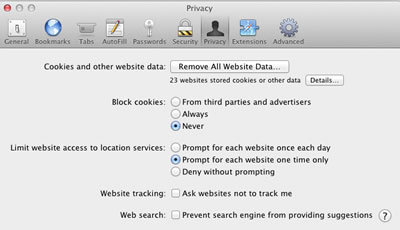Note: By default SketchUp web dialog boxes uses Internet Explorer settings for Windows and Safari for Mac. Podium Browser’s user interface is a SketchUp web dialog box. Changing the settings in Firefox, Chrome, etc. will do nothing for Podium Browser SketchUp plug-in.
If Internet Explorer or Safari can not save cookies to your computer, only the “Show Recent Files only” will display in Podium Browser no matter what category you choose.
If this happening to you, open Internet Explorer or Safari and make sure cookies can be saved or stored on you computer.
Turning “on” Cookies in Internet Explorer
- Internet Option from the Tools menu.
- Open the Privacy Tab
- Move the slider so that it is not above Medium
- Select Apply
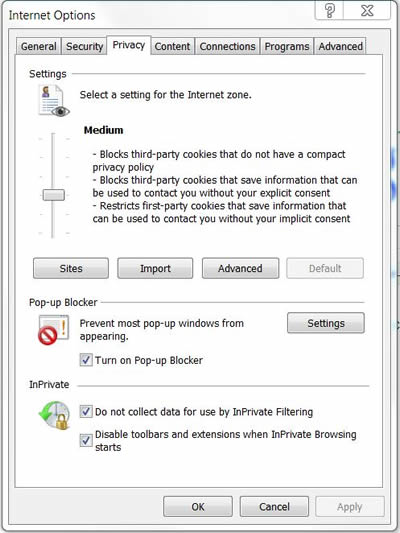
Turning “on” Cookies on Safari
- Open Preferences from the Safari menu
- Open the Privacy Tab
- Select Never for now especially if you have removed all website data