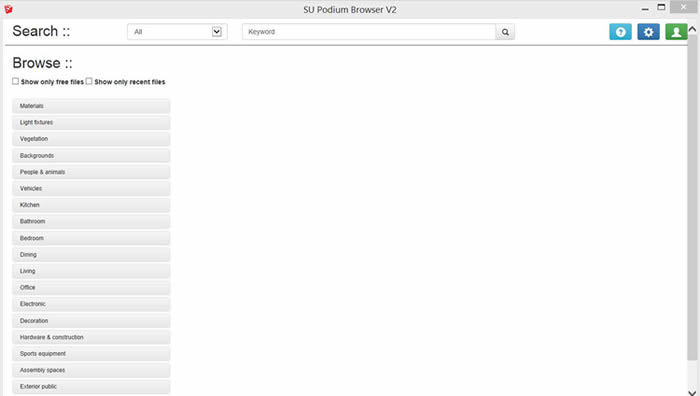
It’s rare but it sometimes happens. For Windows users, if Internet Explorer’s scripting is turned off the thumbnails in Podium Browser will not displaying.
Often using the F5 key to refresh the web page will resolve this problem. Alternatively, right click your mouse anywhere on Podium Browser and pick Refresh.
But if the problem persists, it is most likely that Scripting in your Security settings was turned off or a variable in your privacy settings has changed. The solution is:
- Quit SketchUp.
- Open Internet Explorer and go to Tools Option menu.
- Set security and privacy tabs to default levels
- Then on advanced tab hit restore advanced settings.