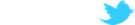- SUPlugins Home Page
- Help Video Tutorials
- V2 Plus: New, free
- Operating SU Podium V2
- 1. Install
- 2. Activate License
- 3. Render process and getting started
- 4. Download and samples to test
- 5. Where to get Support
- 6. What version do I have?
- 7. Check List to help Support.
- Options Menu
- Apply Material Properties
- Lights
- Render, OOPR, Preview
- Other items in the pull down menu
- Other Features
- 1. Podium Browser: Light Fixtures, Plants, etc.
- 2. Omni Grid V2
- 3. Podium::Render script
- 4. Podium Styles
- A summary of Tutorials
- FAQ and trouble shooting
- Migrating from Version 1.7.3
- SU Podium V2 Books
- Software End User License Agreement
SU Podium V2 Windows Install Troubleshoot
For SketchUp 8, the SU Podium V2 install destination folder is this : The default install location for SU Podium V2 or V2 Plus for SketchUp 8 is \program files (x86)\google\google SketchUp 8\plugins\. c:\program files (x86)\google\google SketchUp 8\plugins\ Make sure that this is the Destination Folder in the installation. It must look exactly like this. For SketchUp 2013: the SU Podium V2 install destination folder is this : c:\program files (x86)\sketchup\ sketchup 2013\plugins\ Make sure that this is the Destination Folder in the installation. It must look exactly like this. In this case, you will need to uninstall SU Podium V2 that you installed for SU 2014. Please read here on how to manually uninstall previous V2 from SketchUp 2014.2. V2 Plus 64 bit version on a 32 bit Windows will result in no SU Podium V2 in the SketchUp Plugins menu Make sure you are installing the correct Windows version. V2 supports both Win 64 bit and Win 32 on Win XP, Vista and 7 and 8. Make sure you do not install the 64 bit version on a 32 bit Windows computer. SU Podium will install but when you load SketchUp SU Podium V2 will not be in the plug-ins menu. To install SU Podium V2 Plus, you Windows user account must be Administrator 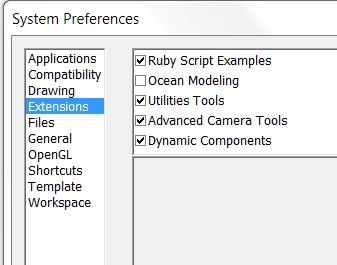
b. The installation destination folder is incorrect or you changed the destination folder during install
The install's destination folder should c:\program files (x86)\google\google SketchUp 8\plugins\ There is no need to use the Browse button and pick plugins. This will cause problems. If you want to double check to see if V2 Plus was installed correctly, look in c:\program files (x86)\google\google SketchUp 8\plugins\. There should be SU_Podium_V2.rbs and SU_Podium_V2 folder. If there is not, you may need to install again.
The install's destination folder should c:\program files (x86)\sketchup\ sketchup 2013\plugins\ There is no need to use the Browse button and pick plugins. This will cause problems. If you want to double check to see if V2 was installed correctly, look in c:\program files (x86)\sketchup\ sketchup 2013\plugins\ . There should be SU_Podium_V2.rbs and SU_Podium_V2 folder. If there is not, you may need to install again.
You may find that for some reason on your Windows computer, SketchUp was not installed in c:\program files or \program files (x86) folder. To check to see where your sketchup.exe file is located, go to your Desktop, right click on the SketchUp icon, choose Properties from the context menu and select Shortcuts to see where sketchup.exe is located.
For SketchUp 8, SketchUp should be in \program files (x86)\google\google sketchUp \ folder. For SketchUp 2013, SketchUp should be in c:\program files (x86)\sketchup\ sketchup 2013\ folder. If it is not reinstall SketchUp so that it gets installed in the default location. You may need to consult with your IT person regarding this.
There are some third party Ruby script organizers that attempt to organize Ruby scripts that are in the SketchUp plugins folder. These should be removed as they most likely will block SU Podium V2 Plus from launching.
Check to see that you only have one SketchUp program folder in your c:\program files (x86) For SketchUp 8, you should only have one SketchUp folder here - c:\program files (x86)\google\ It would be called Google SketchUp 8 For SketchUp 2013, you should only have one SketchUp folder here - c:\program files (x86)\sketchup\ . It would be called SketchUp 2013. |