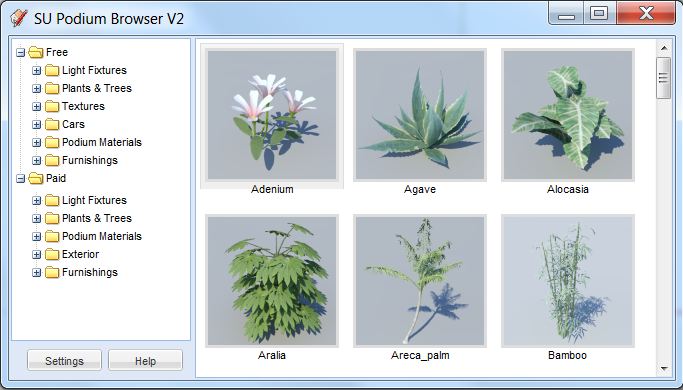What's New with SU Podium for Google SketchUp |
What's New March 4, 2011 | |||
1. SU Podium V2.4 released - free update for V2 usersLight color picker, generate scripts, Podium tools make this a "can't miss" update
2. SU Podium gallery imageThis weeks feature image from the SU Podium Forum gallery comes from Niko Baekelandt. This images was added to the new www.suplugins.com gallery as well.
SU Podium Forum gallery is a great place to see what others are doing with SU Podium V2 and the suggestions and comments that other users are making. It's a great place to pick up some ideas for your rendering . 3. SU Podium Browser - more fixtures addedSU Podium Browser is a free Google SketchUp plugin that lets you download 3D light fixtures, 2D plants and textures from a web server directly to your SketchUp model. SU Podium Browser works with Google Sketchup versions 7 and 8, Windows and Mac. New wall and ceiling light fixtures specifically designed for SU Podium V2 have been added. 4.EditInPlace user story by Nicolas HarveySketchUP is a really fun and easy modeler. With all the things you can do fast and easy, its not long before your scenes become bigger and bigger. Thats where frustration sets in. Modifying and navigating through small components in a big drawing becomes hell. There is no way you can zoom in and work on your smaller pieces like you could when the model was small, its really frustrating. They only way you can work effectively on those small parts is copy it to a separate file. That being unnecessarily time-consuming, you just leave it alone. Thats where EditInPlace changes it all; it does that all for you. Select the component, right click, EditInPlace; there you go! You can now work on your component the way it should be. No extreme and annoying zooms, no clipping, no slowdown due to the big drawing around and nothing unwanted in your field of view. I can't think of working in SketchUP again without EditInPlace, it just wouldn't make sense. Once you have tried it you'll know. EditInPlace has been released. Currently it is $25 (USD). Please click here to read about it. 5. FAQ update Tip section has been addedHow can you create the effect of a computer monitor or TV screen illuminating an interior space is the first tip.
6. New preset web pageIf the standard presets that come with SU Podium are not enough for you, please visit our new preset web page. There are four new presets ready to be downloaded. For example, exterior_103.pps preset will give you more control of your sun intensity and exposure sliders.
7. What Cadalog, Inc. is working on1. Releasing SU Walk Beta 2, SU Podium V2.5 - streaming and caching will speed up rendering 3. Update of Render All that uses caching. 4. Beams program release. 5. IFC2SKP for SketchUp 8 release |