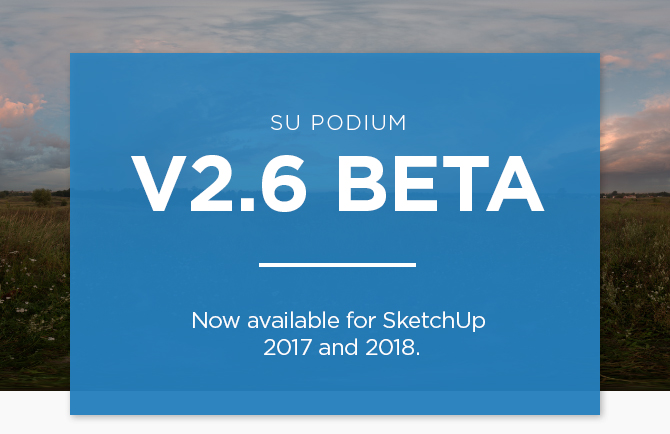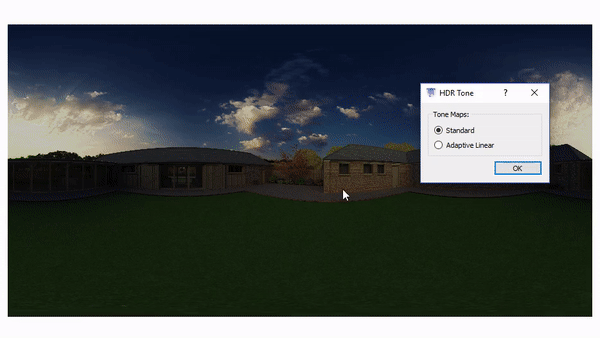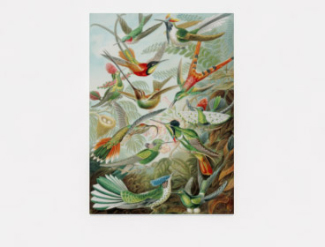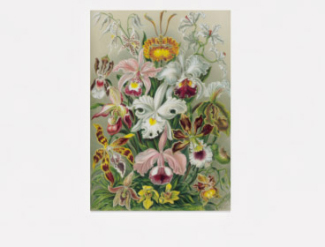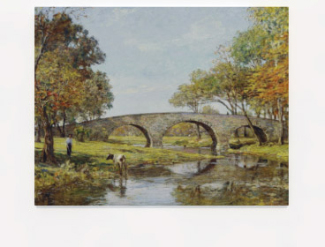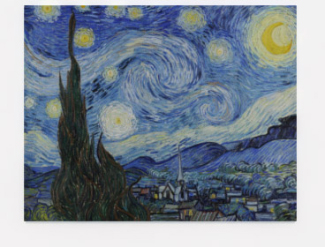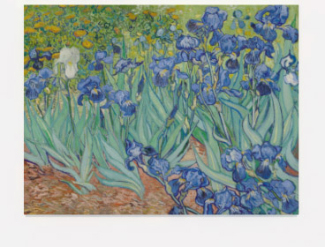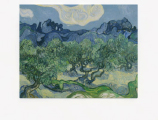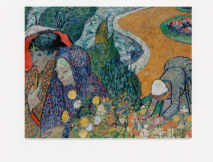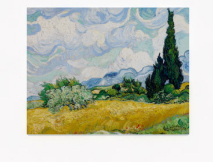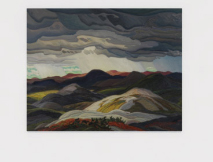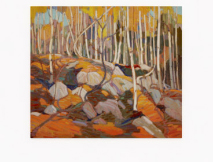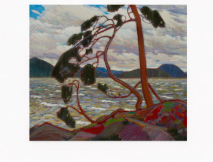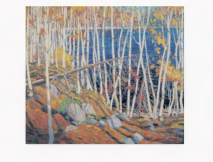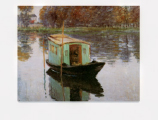|
Version 2.6 is a major
feature update and will require a small upgrade fee when it reaches
commercial release. The new features are summarized below:
- HDR
image-based lighting - New lighting alternative for sun/sky.
- HDRI background library coming soon
to Podium Browser.
- Changes to Podium Browser interface
and licensing - Podium Browser will now be fully included with Podium
V2.6
- Render settings can now be saved with
individual SketchUp scenes.
- Multi-threaded Podium exporter -
Processing scenes is faster for large models.
- New HDR prests; support for HDR
post-processing in PIE with "Adaptive linear tonemapping."
Additionally, V2.6 will be the
active update path, meaning a V2.6 license will be required for future
incremental updates.
Note - Installing V2.6 beta will start a fresh 30 day trial period.
If you previously installed a Podium trial you will be able to test and
evaluate V2.6 |
|
|
 |
|
HDR image-based lighting (sometimes called HDRI lighting)
is a powerful alternative to the two Podium skies, providing a fast, easy
way to light your exterior images under a wide range of lighting
conditions.
- Five HDRI backgrounds are included
with V2.6 installation.
- Approximately 40 additional HDRI
backgrounds will be available in Podium Browser.
- HDRI background becomes both the sky
and the light source, simplifying exterior workflow.
- Use your own - You may add any HDRI
as a background option in Podium.
Check
out the HDRI introduction video and see some examples on the page
below!
|
|
|
 |
|
Support for .HDR editing in Podium Image
Editor
PIE fully supports editing for .HDR renders, and includes a one-click
Adaptive Linear tonemapping option.This is a histogram
normalization function designed to fix exposure problems without losing
your highlights and shadows.
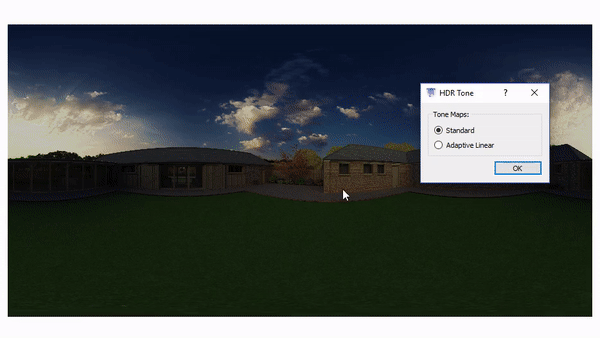
By rendering to HDR and selecting the adaptive tone map, a vastly
underexposed render can easily be pulled into an acceptible luminance
range, providing a better base for further post-processing and
preventing the need to re-render a dark image.
|
|
|
 |
 |
|
New ProWalker GPU tutorial
- In this video tutorial we explain how to render a 360° turntable
animation as you might see in product rendering or industrial design. We
first use SU Animate to create a circular camera path, and then import it
into ProWalker to set up lighting and render the video.
If you don't have SU Animate,
that's fine! A SketchUp file with all the necessary camera paths is
provided on the tutorial page below:
|
|
|
 |
|
Recent
uploads include fifteen Japanese kitchen assemblies, and over 80 pieces of
public domain artwork from renowned artists including Van Gogh, Monet,
Sargent, Toulouse Lautrec, Winslow Homer, Albrecht Durer, and more.
|
|
Japanese Kitchen
assemblies
|
 |
 |
|
Vincent van Gogh
|
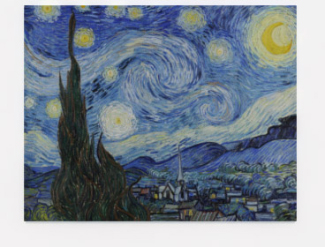 |
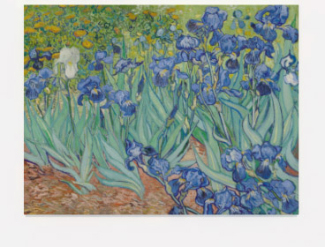 |
|
Sargent, Merritt Chase,
Childe Hassam, Theodore Robinson, and more.
|
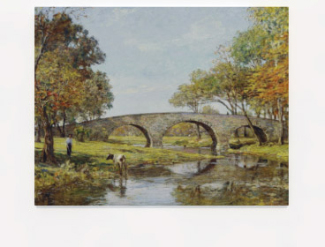 |
 |
|
 |
|
Podium Browser
contains over 16,500 high-quality models: furniture, light fixtures,
plants, and more. All pre-configured with SU Podium materials and textures,
and redy to render at the click of a button.
|
|
|
 |
Ongoing Webstore
Deals
 |
 |