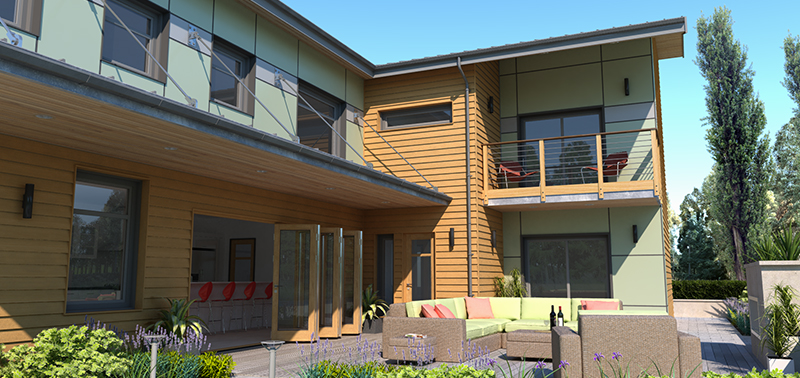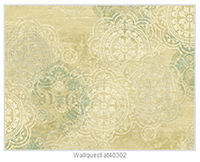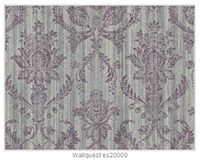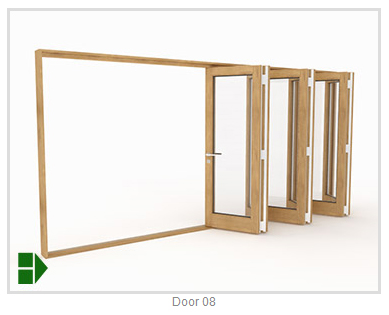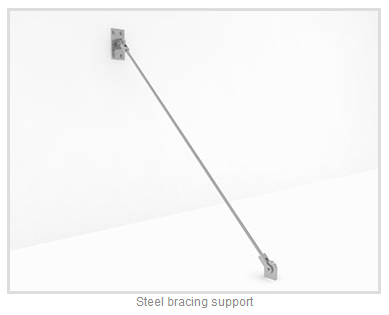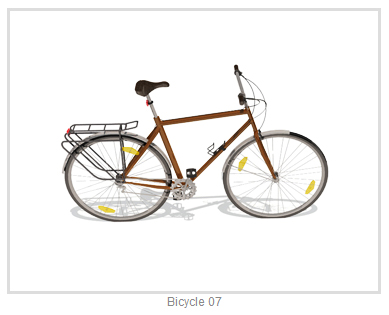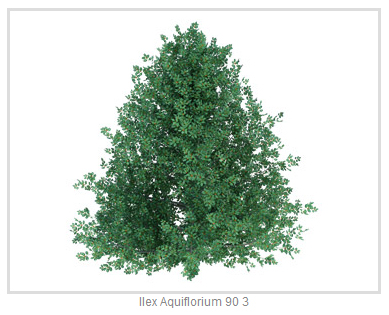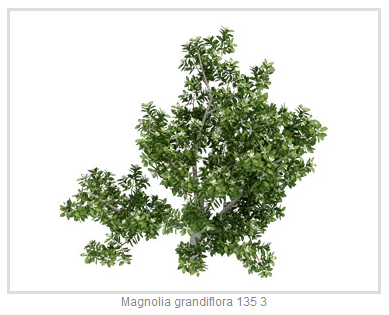What's New in Podium Browser
MARCH 2014
New Browser Content - Feb/March
Quick Tip - Layer Visibility
Podium Browser - Frequently Asked Questions
About Podium Browser
Image of the month - Nat Ellis
This gorgeous exterior image by Nathaniel Ellis was populated using new and existing furniture, vegetation, and props from
Podium Browser. Click on the image to see the render in full resolution,
and use the following list to check out some of the Browser Components that Nat used to bring the image to life:
MARCH 2014
New Browser Content - Feb/March
Quick Tip - Layer Visibility
Podium Browser - Frequently Asked Questions
About Podium Browser
Image of the month - Nat Ellis
This gorgeous exterior image by Nathaniel Ellis was populated using new and existing furniture, vegetation, and props from Podium Browser. Click on the image to see the render in full resolution, and use the following list to check out some of the Browser Components that Nat used to bring the image to life:
| Furniture & Lighting | Plants & Landscape | Materials & Miscellaneous |
|
|
|
 |
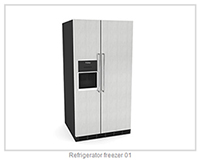 |
 |
 |
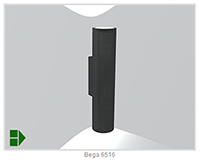 |
 |
 |
 |
 |
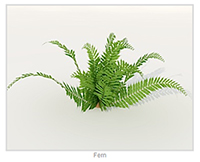 |
 |
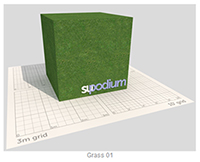 |
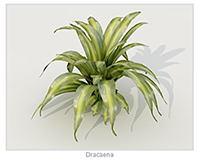 |
 |
 |
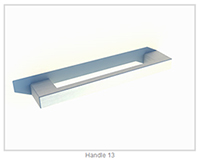 |
 |
 |
 |
 |
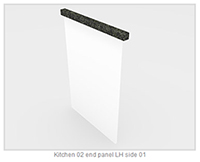 |
 |
 |
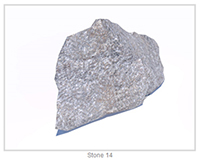 |
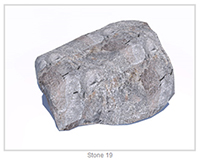 |
 |
 |
 |
 |
 |
 |
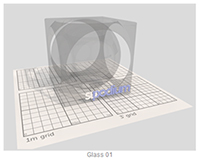 |
 |
► Over 9200 items now in the Podium Browser!
► 3000 new items added since January, with new additions every week.
This month brings a wide selection of new Podium Browser components, including a huge number of tileable wallpapers, new kitchen accessories and sink taps, and nearly 75 new Yamagiwa & Thorn light fixtures. Here's a small sample of the new Browser components that we added in February and early March:
We're adding new content to Podium Browser every week! Podium Browser is still only $59.00 and currently includes over 9,200 high quality, render ready components, with additional models, materials,
and light fixtures being added every week. Read more about the speed and efficiency of Podium Browser here.
To see the full range of new Browser content, open the Podium Browser web page. Click on Agree, then click on Show only recent files.
We frequently receive inquiries from users who have had Podium Browser objects, which are visible in the SketchUp viewport, mysteriously "disappear" from their Podium renders.
In almost all cases this is because the default "Layer0" has been set to invisible!
All components from the Podium Browser store their geometry on "Layer0," so if objects are not rendering, always check the visibility state of that layer.
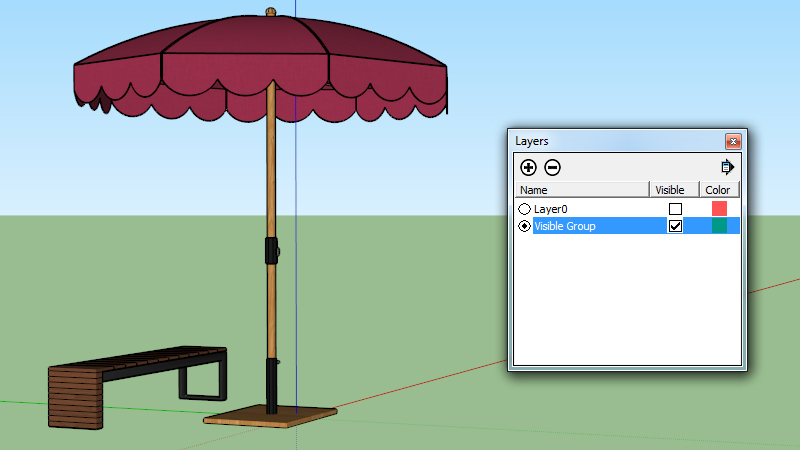
In this image, the geometry for each Browser object is stored in "Layer0", however the two objects also occupy a group, which is stored on a new layer called "Visible Group."
There is a small but notable difference in the way SketchUp and Podium interpret the visibility of an object:
In SketchUp, grouped objects can occupy a completely different layer from the actual geometry of the group's individual components. Let's say you draw a cube and leave it on Layer 0. Then you group that cube, select it, and place it on a new layer called "Cube Layer". Even if you make "Layer0" invisible, if the Cube layer is visible the cube will still show in SketchUp. However it will not render in Podium because the geometry of the cube is on an invisible layer.
To Recap: "Layer0" MUST be visible for Podium Browser objects to show up in your rendered image.
Here are some of the most frequently asked and answered questions in the Podium Browser FAQ.
Podium Browser paid content has over 9,200 render ready components that you can click and drop into SketchUp to produce photo-realistic images very quickly. Embedded in the various categories are thousands of Podium materials, furniture items, plants, faucets, sinks, microwaves, refrigerators, 3D and 2D trees, grass, 2D people, 3D cars, exterior items, thousands of light fixtures and much more. These components are all modeled with skill and crafted in SketchUp with SU Podium V2 & V2+ properties. This will enable you to create your kitchen, living room, dining room, bathroom, exteriors and landscape designs in SketchUp effectively.
Rendering the Browser components photo-realistically with SU Podium V2 or Podium Walker does not require anything but to turn the render button on. Podium Browser free content is included in SU Podium V2 free trial or full version. The Paid content must be purchased.
Podium Browser Paid content is $59.00 for a permanent license. You will be able to access new content that is added each month as a Paid content owner. Second license is 25% off. Podium Browser's paid content license will soon increase to $79.00, however, second license will continue to be 25% off.