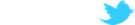- SUPlugins Home Page
- Help Video Tutorial
- Forums
- FAQ and trouble shooting
- Operating SU Podium
- 1. Intro and Download
- 2. Install, Troubleshoot, Uninstall
- 3. Activate License
- 4. Render process and getting started
- 5. Download and samples to test
- 6. Where to get Support
- 7. What version do I have?
- 8. Check List to help Support.
- Options Menu
- Apply Material Properties
- Lights
- Render, OOPR, Preview
- Other items in the pull down menu
- Other Features and plugins
- 1. Podium Browser
- 2. Preset Editor
- 3. Omni Grid V2
- 4. Podium::Render script
- 5. RenderAll scenes
- 6. Podium Styles
- 7. Section_Tool
- 8. EditInPlace
- 9. PanoramaVR
- A summary of Tutorials
- SU Podium Books
- Software End User License Agreement
Preset Page
Table of Contents
- Where are presets located and can I customize presets?
- Download previous version presets - want to go back to the old ones?
- Alternative preview presets - fast with aliasing
- Brighter presets - Extreme interior bright
- Environment presets - great for grass, dense foilage
- Examine the preset comparison page
Where are presets located? Can I customize presets?
SU Podium V2.5 presets have been crafted for certain rendering environments and are available from the Options menu in SU Podium V2.5. Presets were created to control hidden variables that effect the final rendering such as Physical Sky turbidity, sun brightness and contrast, ray trace bounces, amount of ambient light, tone mapping variables, anti-aliasing, etc.
There are three categories of standard presets; exterior, interior and interior_bright. There is also one independent preset called Default.pps. This is a general purpose preset not calibrated for anything specific. Interior, exterior and interior_Bright preset categories are especially made to give the best results for their specific interior or exterior SketchUp environments. These three presets types have several variation to give different quality and speed results. Specifically _preview is the lowest quality but fastest because it uses a faster resampling method. Default, fine_AA, high and QMC (unbiased) are the other types of preset per category.
Use the _default preset if you are wondering what to use. If you have a combination exterior and interior scene, you may need to experiment with the best preset. The presets are located here:
-
For Windows, SketchUp 8
c:\program files (x86)\google\google sketchup 8\plugins\SU_Podium_V2\presets\
-
For Windows, SketchUp 2013
c:\program files (x86)\sketchup\skechup 2013\plugins\SU_Podium_V2\presets\
-
For Windows, SketchUp 2014
C:\ProgramData\SketchUp\SketchUp 2014\SketchUp\Plugins\SU_Podium_V2.5\presets\
For Windows, SketchUp 2015
C:\ProgramData\SketchUp\SketchUp 2015\SketchUp\Plugins\SU_Podium_V2.5\presets\
C:\ProgramData\SketchUp\SketchUp 2016\SketchUp\Plugins\SU_Podium_V2.5\presets\
-
For Mac, SketchUp 8
MacIntosh HD\Library\Application Support\Google SketchUp 8\SketchUp\Plugins\SU_Podium_V2\presets\
-
For Mac, SketchUp 2013
MacIntosh HD\Library\Application Support\SketchUp 2013\SketchUp\Plugins\SU_Podium_V2\presets\
-
For Mac, SketchUp 2014
MacIntosh HD\Library\Application Support\SketchUp 2014\SketchUp\Plugins\SU_Podium_V2\presets\
For Mac, SketchUp 2015
MacIntosh HD\Library\Application Support\SketchUp 2015\SketchUp\Plugins\SU_Podium_V2\presets\
MacIntosh HD\Library\Application Support\SketchUp 2016\SketchUp\Plugins\SU_Podium_V2\presets\
Presets can be opened and edited with Podium Preset Editor. If you want to venture into creating your own presets, please read the PDF document that describes all the Podium rendering hidden variables at the bottom of this page. And then open the Preset Editor and start creating your own presets.
Download previous version presets
If you prefer the presets from SU Podium V2 Plus or V2.5.00x, please download the below zip file. Unpackage this and copy the presets to your preset folder. The interior_default_1.0.5, interior_fine_AA_1.0.5 and interior_QMC_1.0.3 are included in SU Podium V2.5.1/ V2.5.5.
SU Podium V2 Plus and V2.5.00x Presets
This zip file include the below presets. These presets tend to be a bit darker.
|
|
Alternative Preview
The alternative previews render fast and do not suffer from a lack of anti-aliasing especially for exterior scenes. However, because they use a different rendering method that bypasses the pre-rendering calculations, the output image is grainier than the other presets. Use these to quickly examine the effects of light and other render properties. These presets are not suitable for the final image and best for exterior scenes.
Download the alternative presets here.
Download these to the Preset folder.
Included in the zip file are these presets:
- 2_Interior_brighter_preview_2.3.A.pps
- 3_Interior_preview_2.3.A.pps
- 1_Exterior_preview_2.3.A.pps
 |  | |
| Exterior_default - 3 min 22 sec. | Interior_brighter_preview_2.3.A - 1 min 22 sec. |
Interior_brighter_2.0.
The below is a set of presets called interior_brighter_xxx_2.0. These will be release in the near future but are still being tested.
Download the brighter presets here.
Download these to the Preset folder. They have the prefix number of 4_ so they will be listed after the 3_ set.
Included in the zip file are these presets:
- 4_Interior_brighter_default_2.0.pps
- 4_Interior_brighter_fine_AA_2.0.pps
- 4_Interior_brighter_high_2.0.pps
- 4_Interior_brighter_QMC_2.0.pps
 |  | |
| Interior_default_1.0.5 - darker result | Interior_brighter_default_2.0 - much better illumination | |
 | 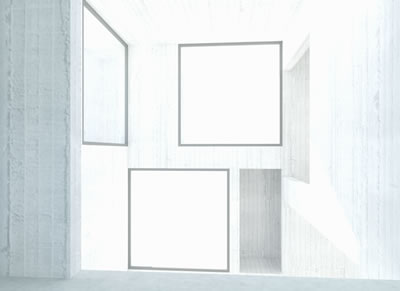 | |
| Interior_default_2.0 - better result | Interior.bright_default_2.0 - too bright so image is over exposed |
Environment presets
Non-standard presets that Cadalog, Inc. and other customers have developed as an alternative to the standard presets. Download these .pps files to your preset folder.
Important Note: Presets have a file extension of .pps which your browser may mistake as a Power Point file. Right click on the Download here link and use Save Link As...
| 1.0.5_exterior_vegetation preset (May 7, 2013) There is a zip file with a .pps file in it. This preset is very similar to the above Exterior_High preset. It was created specifically for the generic 3D trees in the 3D Trees Architectural category in Podium Browser and for the 2 ½ D grass components. Light bounce variable has been increased. The download file is a .zip file. Unzip it. |
Download the Zipped version |
| Interior_default_fur_1.0.7.pps There is a zip file with a .pps file in it. This preset was created specifically for interior scenes with Fur such as shag rugs. It's faster than Interior_High although overall quality may not be as good. The download file is a .zip file. |
Download the Zipped version |
| 1.0.3 Exterior This is an older preset made to give you more control of sun intensity and exposure sliders. |
Download here |
| 1.0 Exterior Night Created for night exteriors |
Download here |
Download the Preset PDF documentation here - Click Here
Read the Preset Guide tutorial to understand Presets well. Click Here for the Preset Guide.