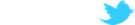- SUPlugins Home Page
- Help Video Tutorial
- Forums
- FAQ and trouble shooting
- Operating SU Podium
- 1. Intro and Download
- 2. Install, Troubleshoot, Uninstall
- 3. Activate License
- 4. Render process and getting started
- 5. Download and samples to test
- 6. Where to get Support
- 7. What version do I have?
- 8. Check List to help Support.
- Options Menu
- Apply Material Properties
- Lights
- Render, OOPR, Preview
- Other items in the pull down menu
- Other Features and plugins
- 1. Podium Browser
- 2. Preset Editor
- 3. Omni Grid V2
- 4. Podium::Render script
- 5. RenderAll scenes
- 6. Podium Styles
- 7. Section_Tool
- 8. EditInPlace
- 9. PanoramaVR
- A summary of Tutorials
- SU Podium Books
- Software End User License Agreement
Tip - Lighting up your interior models with SU Podium V2 by Nicolas Harvey, tech support
Sunlight produces the most realistic and fastest rendered images. This should be the main way to light up your day time interior scenes. Try to get as many openings to sunlight as you can and orient the sun so that the light enters adequately, if possible. For example, remove a wall that is not visible in the scene can get you more sun light. If you are using sunlight, do not forget to adjust the Sun intensity/Exposure Sliders found in the Environment tab of the Podium option window. (Make sure Physical Sky is on) These sliders still apply to interiors. Setting the sliders to the max is often a good thing to do when you do not have big openings. This techniques is easy and fast to set up and render. In many cases sunlight will provide enough interior light, therefore it is recommended to try sunlight first for interior renderings.
Without sunlight example:

Click on image to see full size
With sunlight, Physical Sky, Sun Intensity/Exposure 30%

Click on image to see full size
If sunlight alone does not produce adequate lightning, you can use large LEM material behind the SketchUp camera, to give an even light spread. This is a lot faster to setup, tweak and render then adding multiple point lights. You can also replace windows with LEM material to give an extra light boost. On the down side, LEMs produce noise when they are too strong so do not use the high intensity option. Make the LEM material bigger with less power. Contrary to V1, Podium V2 renders LEM faster than omni's. This is why it is an excellent way to light up interiors.
LEM behind the camera
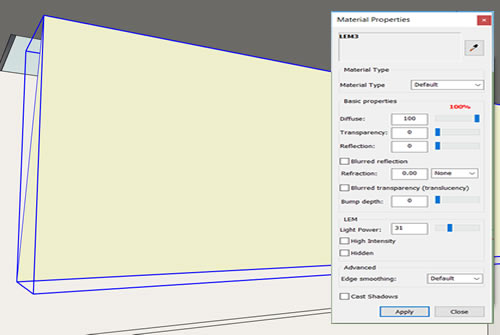
Click on image to see full size
Resulting render with LEMs at the windows and a few light fixtures. Rendered with Interior QMC 1.0, size reduced 3 times.

Click on image to see full size
Finally, let's not forget about the Podium Browsers' light fixtures. Even if you are rendering a day scene, you probably still want to have light fixtures in your interior design. You can turn them "off" by using the dynamic component options.
If you are doing a night scene, you can insert the Browser's light fixtures to create most of your lightning. The light fixtures are all calibrated to be realistic. Just as one or two 60 watt fixtures in a room is not enough lighting for a good photo, one or two Podium light fixtures in a interior design is probably not enough for a good rendering. Use an adequate number of light fixtures in an interior space to provide good lighting.
Supplementing light fixtures by adding an LEM material behind the camera is also an option but a few point lights in mid-air is often effective in night renders. I would suggest that you use as few point lights as possible because the more you have, the more unrealistic the image will look. Instead of stand alone point lights, try to use realistic light fixtures. For example, recessed ceiling spots are particularly useful.