Table of Contents |
- SU Podium V2 Videos
- SU Podium V2 Quick Overview
- Introduction to SU Podium V2 user interface and features
- Apply Reflections, etc. in SU Podium V2
- Sun and Sky light in SU Podium V2
- LEM Lights in SU Podium V2
- Omni lights, Light Fixtures and Spot Lights in SU Podium V2
- Automatic Materials
- V2.5 Plus' Podium Image Editor
- V2.5 Plus' Panorama VR
Podium Walker Videos: Design and Animate, 4 part video
Podium Browser Videos- Paid Content Video Series
Podium Quick Tips Videos:
Older but relevant video tutorials
SU Podium V2 - Introduction Videos |
| Back to Help Videos TOC |
 |
SU Podium V2 Quick OverviewThis video introduces you to the basic features of SU Podium V2 including ray-tracing, global illumination, blurred and direct reflections, physical sky, refraction, caustic effect, automatic materials and SU Podium Browser. This is not a tutorial but a quick overview of what you can expect from SU Podium V2. Resolution on this video is 480 X 360 and is embedded in this page. |
 |
Introduction to SU Podium V2's user interface and featuresVenture into the world of SU Podium V2. SU Podium is one of the most advanced photon mapping (ray-tracing) and global illumination rendering plug-ins for SketchUp. The results high quality images to delight your customers and clients. This video examines V2's user interface and presents and overall feature introduction. The video is seven minutes long. If you prefer to watch shorter, specific sections of the video, please check below.
Shorter Subsets - Introduction to SU Podium V2's user interface - six short videos. Note all videos are in HD |
| Back to Help Videos TOC |
 |
Applying Podium propertiesIn SU Podium V2, reflections and other rendering properties are applied to textures in the model. This video examines how to apply reflections. Don't or can't access YouTube?Click here to download the Flash version of this video |
 |
Sun and Sky Light - Natural lightsIn SU Podium V2, there are two types of "natural" lights. Sun and Sky. Take a look at how to apply these lights. Don't or can't access YouTube?Click here to download the Flash version of this video |
 |
LEM LightingIn SU Podium V2, there are three types of "artificial" lights. This video tutorial presents LEM lighting. Don't or can't access You Tube? Watch the Flash version directly in your Browser |
 |
Automatic MaterialsAutomatic materials is a feature where predefined Podium reflection, blur, refraction properties are applied automatically to most of SketchUp's standard materials. SketchUp standard materials are the materials that you get when you install SketchUp. Don't or can't access You Tube? Download the .mp4 video directly |
| Back to Help Videos TOC |
 |
SU Podium V2.5 Plus - Podium Image EditorPodium Image Editor is a new feature of V2.5 Plus. It provides post-processing, image editing to quickly edit your rendered image within SketchUp Read and view videos in the SU Podium V2 Plus information page. Click Here. |
 |
SU Podium V2.5 Plus - PanoramaVRShock and awe your clients with PanoramaVR. Read about Panorama here. Click Here. |
Podium Walker Series
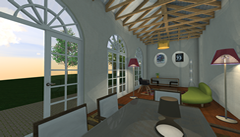 |
Podium Walker - design and animate photo-realisticallyA four part video series that explorers designing with Podium Browser render-ready components and visualizing with Podium and Podium Walker. |
| Back to Help Videos TOC |
Podium Browser Paid Content Videos and Tutorials
Click on each thumbnail to link to specific video tutorial web page
| Back to Help Videos TOC |
SU Podium - How to use the Omni Grid plug-in |
 |
How to use the Omni Grid plug in. This video is based on Podium 1.7 but it essential the same for SU Podium V2. This examines how to apply the Omni Grid free plug-in. All the lighting in the image on the left was created by Omni Grid.
Omni Grid can be downloaded from the Download Page.
Click the image on the left or click You Tube |
SU Podium Render All- Animation with SU Animate |
 | Create photo-realistic video animations using Podium's Render All and SU Animate. Click on the image on the left to view the detail tutorial. |
Video Quick Tips:
 |
Fix it in Post: Basic Photoshop Light Bloom Tutorial In this quick tip we delve into some basic post-processing, and discuss how we can add "light bloom" to a Podium render. Light bloom is used quite frequently in modern architectural visualization, and when applied correctly it can liven up an image with very little effort. Click the image on the left or click here to view the tutorial. |
 |
Podium Browser Light Fixtures - Adjusting Light Power Our Podium Browser light fixtures are calibrated according to manufacturer specifications to provide natural, realistic results right out of the box. However it's always nice to know how to make small tweaks when necessary to help you achieve a perfect lighting solution. In this quick tip, we cover light power and explain the process for adjusting the brightness of a Podium Browser light fixture. |
| Back to Help Videos TOC |










